Product advertising
Advertisers who have an active connection between their Sklik and Zboží.cz accounts can have the statistics of the selected premise from the connected Zboží.cz account displayed in the Sklik interface.
How do I benefit from Zboží.cz statistics in Sklik?
- An overview of product advertising on Seznam in one place. Specialist can compare the performance of product ads against the volume of traffic and conversions on Zboží.cz directly in the Sklik interface.
- The option to report Zboží campaigns in Looker Studio in the same way as Sklik campaigns.
- The option to more easily import costs for Zboží.cz using Sklik’s import script by Stanislav Jílek.
- A head start for 2022, when unification will happen and you will be able to control your shopping advertising from the Sklik interface. It will come out of this Zboží.cz campaign. Also in the future, payment for product advertisement in one place.
How do I make the connection?
- Firstly, we will link your Sklik account to your Zboží.cz account in a standard way.
- After successful connection of the accounts, a new option Manage stores will appear in the Zboží’s settings of the connection.
- After clicking on the button, a list of premises in the connected account on Zboží.cz will open from which I will select those that I wish to display statistics for in Sklik. The selection cannot be changed later. By default, the statistics will start uploading to Sklik from the current date. Optionally, it is possible to move this date forward. This is useful, for example, if you wish to display statistics from Zboží.cz in Sklik from the 1st of the following month in order to set up reporting.
- After saving, a new campaign of the Zboží.cz type will be automatically created in Sklik for each selected premise which will display statistics from Zboží.cz directly in Sklik.
Examples of recommended connections:
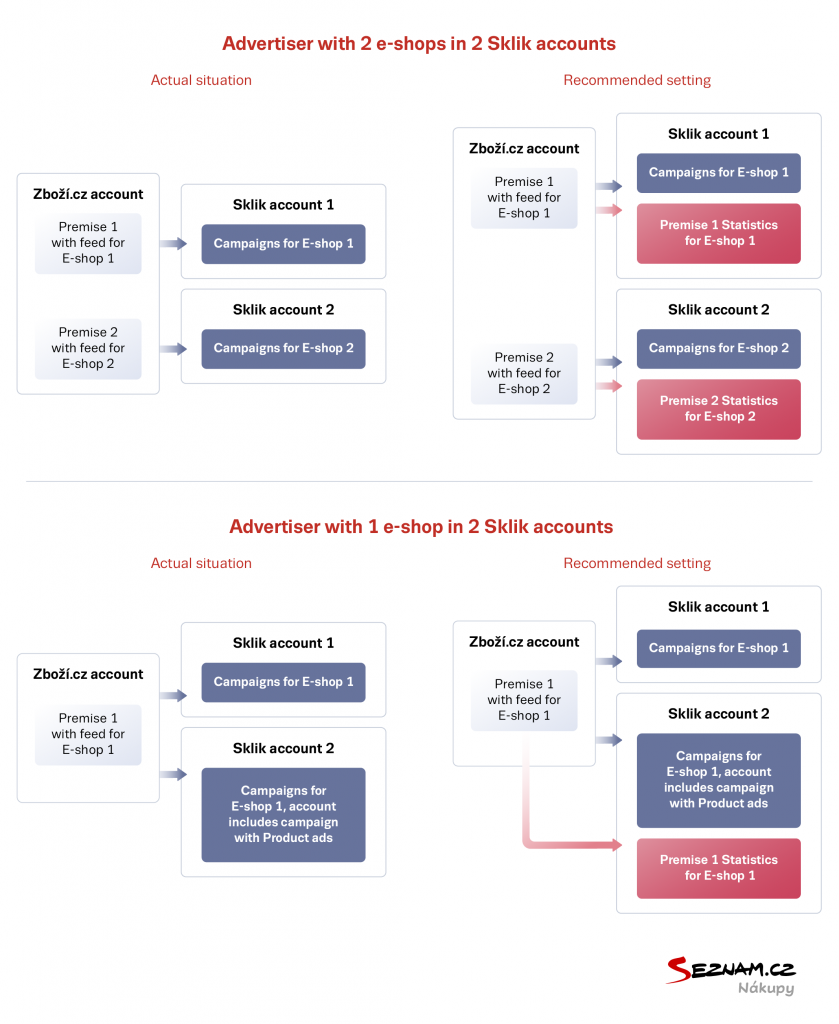
What else do I need to know?
- Zboží.cz statistics are always loaded from scratch. The system will not bring historical Zboží.cz data into your account and thus change the total statistics of your Sklik account retroactively. Data are always loaded retrospectively for the previous day.
- Zboží.cz statistics are only available at the premises level. No category or individual offer statistics are available yet.
- Connection can only be made by the account owner and the account administrator.
- A specialist can only transfer to the Zboží.cz administration on campaign settings from Sklik when he has the appropriate right in Zboží.cz.
- Statistics are only available for e-shops advertising on Zboží.cz. Other segments are not available (article available only in Czech).
How will the Zboží statistics affect Sklik reporting?
Statistics in the Sklik interface
- A Zboží.cz campaign can be filtered by the Zboží.cz campaign type just as any other (article available only in Czech).
- Zboží.cz statistics are part of Sklik’s statistics and are included as search. For a better overview, in accounts with at least one Zboží.cz campaign type, there is also a total row Total without Zboží.cz campaigns.
- In the statistics reports, you can choose if Zboží.cz campaigns are included in the reports (more information on the blog ). All reports created before this checkbox is available will be without Zboží.cz campaigns.
- Zboží.cz campaigns are not part of the trends graph. In the future, Zboží campaigns will be included and the chart will be fully filterable.
What if I don’t choose any premise? There is no need to hurry. In the course of the first half of 2022, further integration of Zboží.cz and product ads will take place. At that time all sites will be connected to Sklik. We will let you know the details in due course.
Statistics in API and Looker Studio
- In API, Zboží.cz statistics will be part of statistics for search network same as in the user interface. For now, if you need to continue reporting statistics just for Sklik campaigns, filter only the desired campaign types. Alternatively, when creating a report, you can list the campaign IDs you want to report for, limit the set based on the campaign name.
- Looker Studio (article available only in Czech) – if you want to continue to allocate only data for the original Sklik campaigns in your search statistics, you can select campaign types in the account configuration or individual tables.
- Zboží.cz API (article available only in Czech) remains unchanged
Want to know more about Seznam Shopping? Read about the future on the blog.