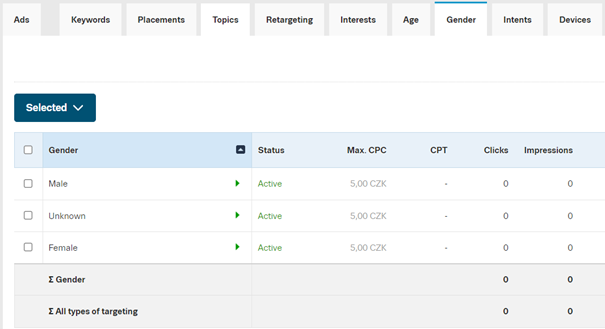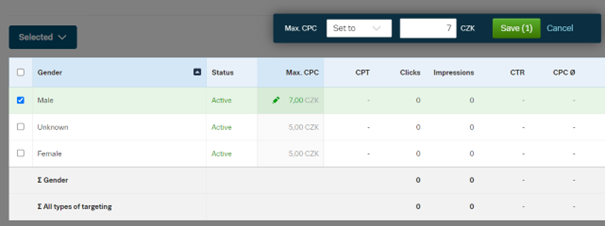Gender Filter

Determining a user’s gender
We use two different methods to determine the gender of our users. For logged-in users (in case of their consent), we use the data entered by them from their user profile. This method covers approximately 65% of all views across our services because we can leverage data for these users across all of their devices. For the non-logged in users, we use machine learning methods that estimate this data with high accuracy, based on the user’s behavior on our website.
The sites that users visit are divided into more male- and more female-oriented. Users are then classified according to whether they visited more male or female pages. If the gender cannot be determined with certainty, the user is not included in any group. In that case, their gender is set to Unknown.
How to use the Gender filter
The Gender filter is not a standard type of targeting and cannot be used on its own. It is an auxiliary filter for other types of targeting.
The most effective is a combination with Placement targeting, using the most visited sites on the Internet (e. g. Seznam.cz, Novinky.cz, Seznamzpravy, Idnes, etc…); other types of targeting are rather a narrow group, and a significant part of the potential reach could be removed.
The Gender filter is not a tool to deliver performance in your campaigns; it is rather an option that helps you better address the preferred group of users.
If you use more than one type of targeting, be sure to read about how they work together. Learn more on the “Targeting combination” page.
Setting up the gender filter
Gender is set up in the “Gender” tab. Default setting includes all the genders. Genders cannot be deleted, only paused. It is possible to set different max. CPC for each gender.
If you also have a different type of targeting selected (keywords, placement, topics, retargeting, interests, intents) and you select a gender filter in the same ad group, your ad will only be limited to audiences corresponding to that gender.