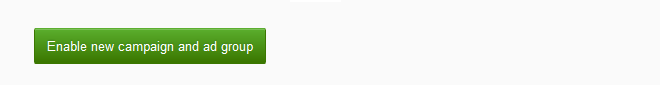Quick Start
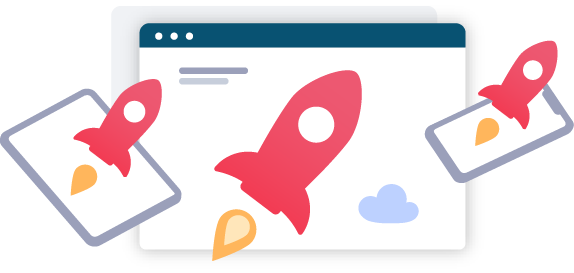
Quick introduction into Sklik advertising.
- Registration / Login
- First login
- New campaign
- Campaign types
- Ad group name
- Setting the prices
- New ad
- Keyword selection
Registration / Login
Use your email account to log into Sklik. If you use an e-mail address other than seznam.cz, you have to register it first: registrace.seznam.cz. Once logged in, you can start to create campaigns and ads in Sklik.
First login
When you log in for the first time, you need to confirm the user conditions of Sklik. There you can find the information about the payment methods and general information about Sklik system. You can enter the user interface by clicking on the Accept button. You will be logged in automatically.
You can switch between the language versions at the bottom of all pages. Czech and English versions are now available. In order to switch to English, click on the English version link; if you want to switch back to the Czech version, click on Česká verze.
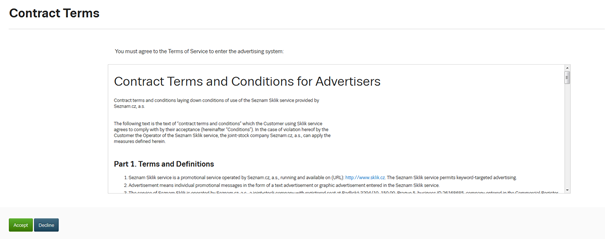
New campaign
In the next step, choose the campaign type. Then, fill in the basic information about the campaign, select the payment method and the daily budget and create at least one ad group. You can save a campaign without ads using the Save campaign without ads button.
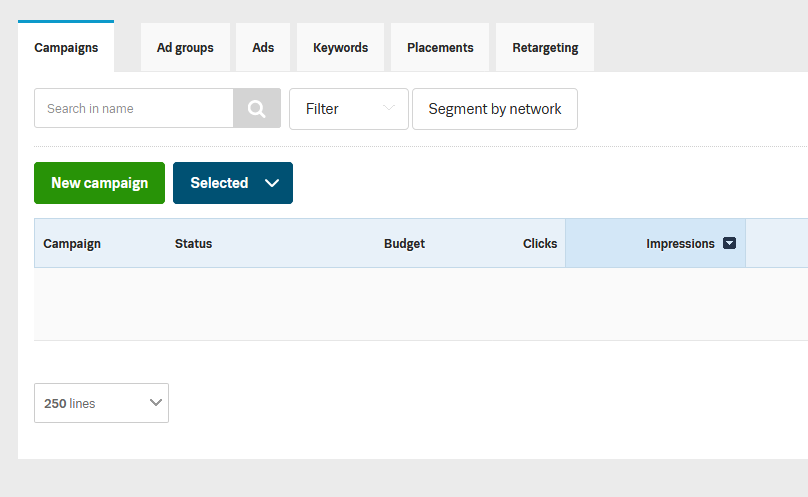
Campaign types:
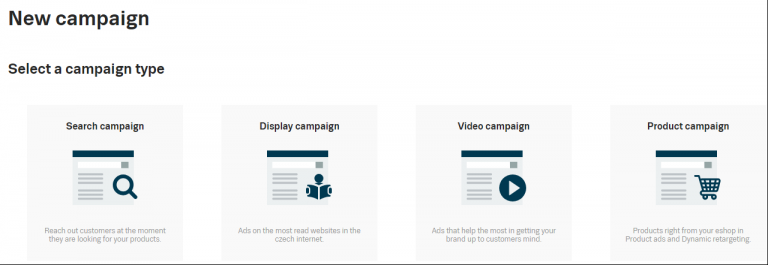
Below you will find a more detailed description of each campaign type.
Ad group name
Campaigns consist of ad groups. For example, if there are various car brands (Ford, Opel, Renault…), those are the individual campaigns. So set the name of the campaign, e.g. “Ford”. Each campaign consists of ad groups, so the names of the ad groups will be based on model lines. Their names will be Focus, Mondeo, Mustang, …
Setting the prices
Proper price setting is as important as keyword selection. There are two items on the page that you see right now, Daily budget and Starting price for click. Starting price for click is the maximum amount you want to spend per click on your ad. The minimum value is 0.50 CZK but you can go higher in order to achieve better positions in the search results. The daily budget is the maximum amount you want to spend per day.
New ad
In this step you will create an ad in the selected format and then save all the information you have entered in the wizard. After saving, the interface redirects you to the Campaign summary page.
| Campaign type | Ad format |
| Search Campaign | Text Extended Ad |
| Display Campaign | Banner, Combined Ad, Branding, Video |
| Product Campaign | Offers from XML feed – Product ads, Dynamic retargeting, Dynamic banner |
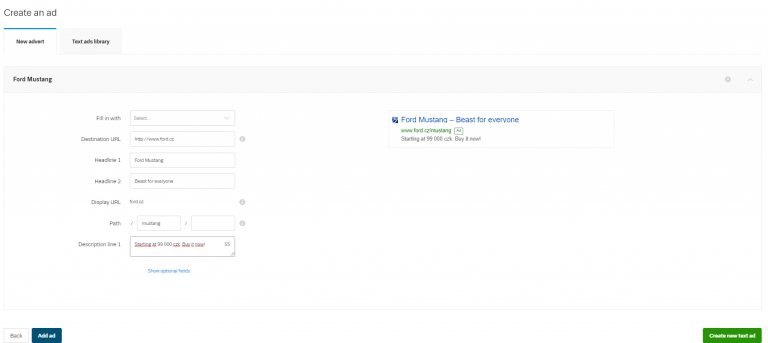
Keyword selection
If you begin with ads in the Search network, selection of keywords is essential, as they characterize your subject of business. Those are the terms that users are searching for when they search for some specific product or service at Seznam.cz. The ads are displayed according to the keywords. Place each keyword or phrase into a separate line. We recommend to use negative keywords as well, to prevent the ads from being displayed on unwanted queries.
After inserting the keywords and negative keywords (optional), you can activate the campaign by clicking on the button Enable new campaign and ad group.