Banners

It is a visual form of advertising with a focus on performance and brand enhancement and recognition.
In display network, you can advertise via banners and different types of targeting can be used.
Graphic advert can be created at the same time when creating a campaign, or in Ads tab by using ´Create new ad´ button.
In addition to the image, the banner also contains a Destination URL and non-public Name for better orientation in the advertiser interface.
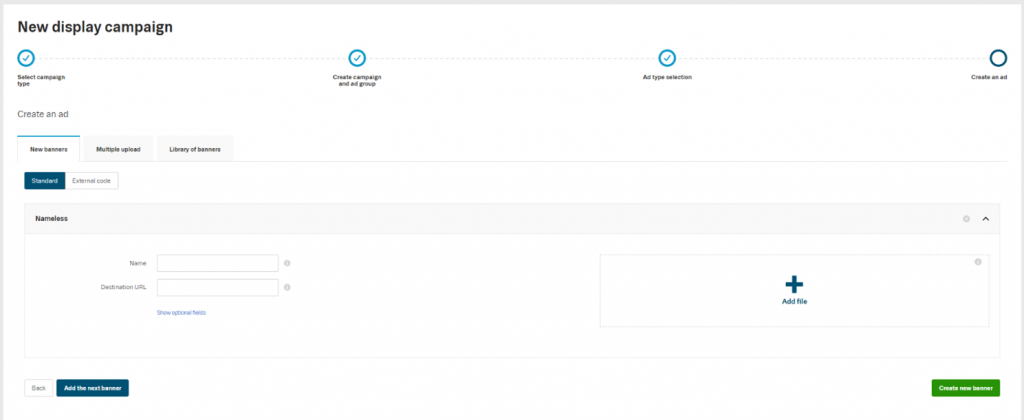
Banners can be also uploaded by bulk uploads. If any of the banner does not meet the requirements, an error message will be displayed. Other banners that fulfil the technical specifications can be uploaded using the “Use uploaded” button.
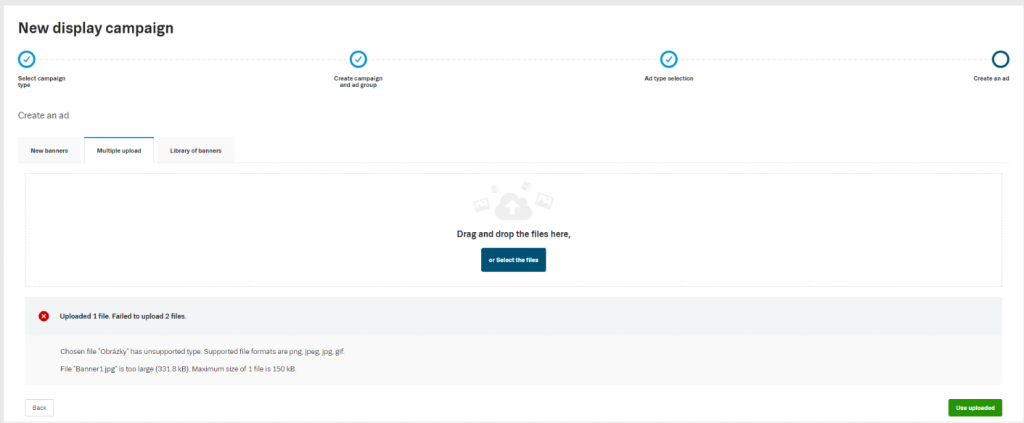
When creating your banners, keep in mind the supported dimensions in the technical specification and the rules of banner advertising. The image must not lack a text message – a short description of the offer or a call to action.
The banner is more easily displayed on an advertising space of identical dimensions. Therefore, we recommend to create all 10 supported banner formats. This will increase the possibility of your advert being displayed.
Optional fields
- Tracking template – optional field for entering a URL with an external measurement system. This field should be filled in only by users using a third-party measuring system.
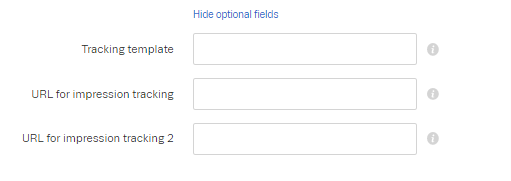
Variables for the measurement template
The destination URL of the ad can be inserted into the Tracking template as a variable. Several options are available:
- {lpurl} – Parameter that inserts the Destination URL. Must be escaped once.
- {lpurl+2} – Double-encoded destination URL. Useful if you are using a redirect string.
- {unescapedlpurl} – Unencrypted destination URL
- {escapedlpurl} – Encrypted destination URL. The characters :, /, ?, =, % are encoded
- {escapedlpurl+2} – Double-encoded destination URL. Useful if you are using a redirect string.
Example {lpurl}:
Tracking template: http://www.mericiserver.com/?url={lpurl}
Destination URL (from advert): https://domena.cz/dorty-pro-deti/
Click URL: http://www.mericiserver.com/?url=https%3A//domena.cz/dorty-pro-deti/%26id%3D5
If you use an external tracking template, check that the destination URL is correct after the click-through and that impressions and clicks are counted correctly. In the case of using a tracking template, we do not guarantee the accuracy of the statistics and the functionality of the click-through to the destination URL.