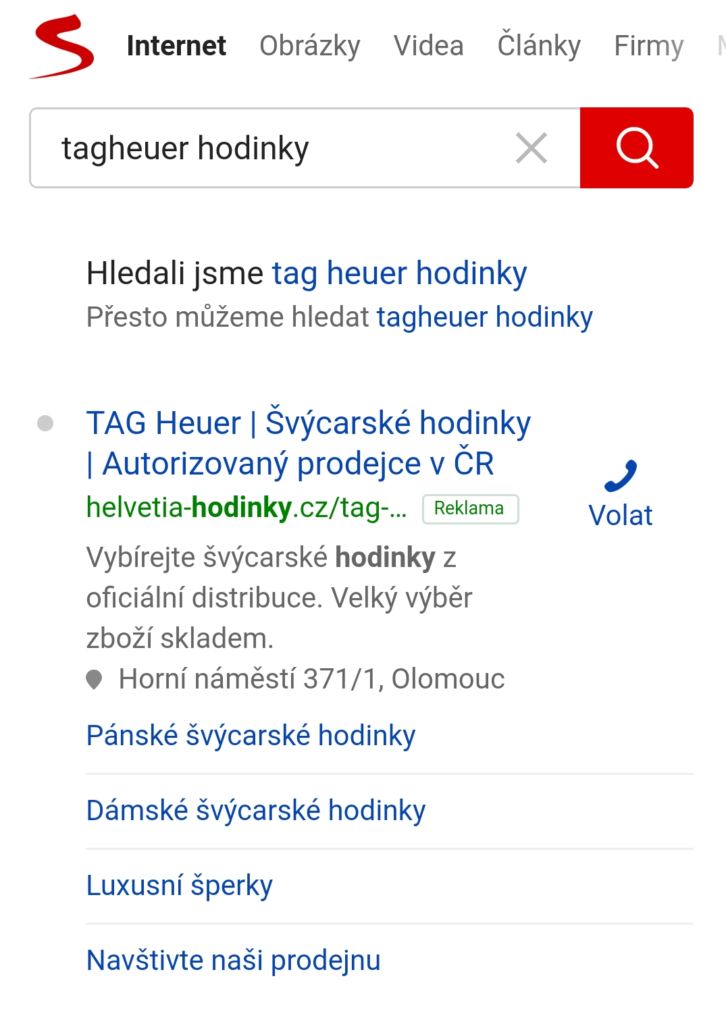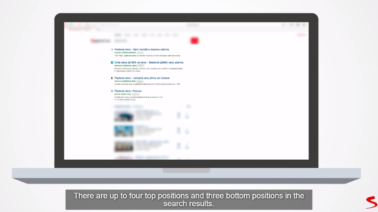Text Ads
- Specifications
- Dynamic Ads
- Variables for tracking template
- Sitelinks
- Labels
- Basic information – sitelinks
- Location extension
- Click2Call
In the Sklik search network you can use extended text ads (ETA). They consist of two headlines, a description, and the destination URL. There are also other extensions that can be added in the interface, such as the address or the sitelinks.
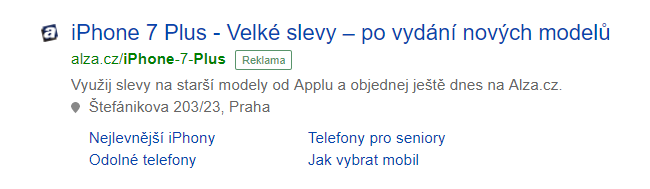
Specifications:
- Headline 1: 30 characters
- Headline 2: 30 characters
- Description: 90 characters
- Destination URL: 1024 characters
- Display URL: contains automatically loaded domain (destination URL (incl. subdomain) and Path)
- Path: 2 x 15 characters. Supports dynamic variable {Keyword:} and allows diacritics to be used. It is not obligatory.
- Optional field: Tracking template: optional for URL with external tracking systems.
Dynamic Ads:
In the Sklik search network, you have the option to insert a dynamic variable in your text ad that will be replaced with the keyword that triggered your ad in the Search Network. Your ad will automatically match a customer’s search query. When a keyword is not inserted into your ad, the system will use an alternative word instead.
The variable is written in curly brackets in the following form: {keyword: alternative word}.
You can only use a dynamic variable in headlines and descriptions.
Variables for tracking template:
- {lpurl} – a parameter that inserts the destination URL. It has to have the escape character once.
- {lpurl + 2} – double-coding destination URL. This is useful if you are using a redirect chain.
- {unescapedlpurl} – uncoded destination URL
- {escapedlpurl} – encoded destination URL. They are encoded with:, /,?, = a%
- {escapedlpurl + 2} – double-coding destination URL. This is useful if you are using a redirect chain.
Sitelinks:
Sitelink extensions help you to bring users to specific pages on your site. They can be displayed if the ad places on the first or second TOP positions in the Seznam.cz search engine results.
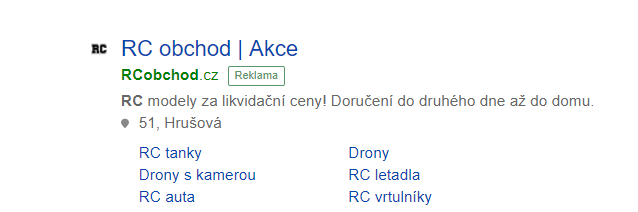
Basic information:
- Text in Sitelinks has 25 characters (it is not possible to use dynamic text {Keyword:}).
- The destination URL has 1024 characters (it is possible to use a dynamic variable).
- Every campaign and ad can have limitless numbers of sitelinks.
- The cost per click is the same as the cost per click of a standard text ad.
- Sklik sitelinks are compatible with Google Ads sitelinks (when you import sitelinks from Google Ads, then only the headline of the sitelinks will be imported).
Up to six sitelinks can be displayed in one or two rows. The number of sitelinks displayed depends on the evaluation of the keyword and text ad – the higher the evaluation, the more sitelinks are displayed.
System prefers sitelinks that are the most interesting for users. Sitelinks are assessed according to their CTR and measure of association with the keyword. In the interface, it is possible to see the statistics of each sitelink.
Sklik supports the import and export of sitelink headlines which are compatible with Google Ads Editor.
Labels:
Labels are another type of extensions of search ads – short text messages displayed below the ad text in the same manner as sitelinks. You can enter new labels in the same place as Sitelinks (on the campaign or ad group level) – by entering the desired texts without filling the destination URL. The extension is then saved as a Label.
You can import the labels from the Google Ads Editor (callout extensions from Google are compatible with Sklik). It is also possible to upload labels via API.
We recommend to add at least 4 labels. If you are entering labels at the campaign level, please note that they should be relevant to all ads in all ad groups.
Location extension:
You can display an address with your text ad. You have to be registered at Firmy. cz. Your company can be added to Firmy.cz only if you are active in the Czech Republic. You can set the location extension up in a campaign setting.
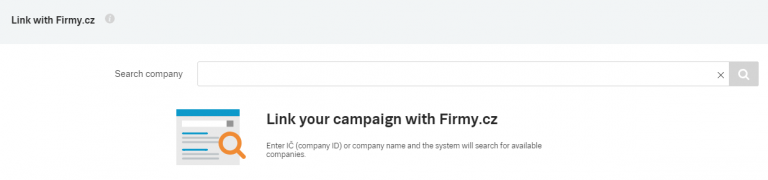
Click2Call
If the ad is displayed on a mobile device, Click2Call allows a direct call button to be shown in your text ad. When you click on it, the phone number assigned to the campaign is automatically dialed.
Click2Call setup can be found in the campaign settings.