Keyword proposal tool (Search Network)
This tool can be used to suggest keywords and phrases, which may be relevant to your advertisement in the Search Network.
After entering a keyword into the search box, the system offers variants and extensions of the word, all of which you can directly add or exclude from an ad group.
The Keyword proposal tool can be found in the Tools tab. It can also be used when editing keywords in an existing ad group, or when creating a new campaign or ad group.
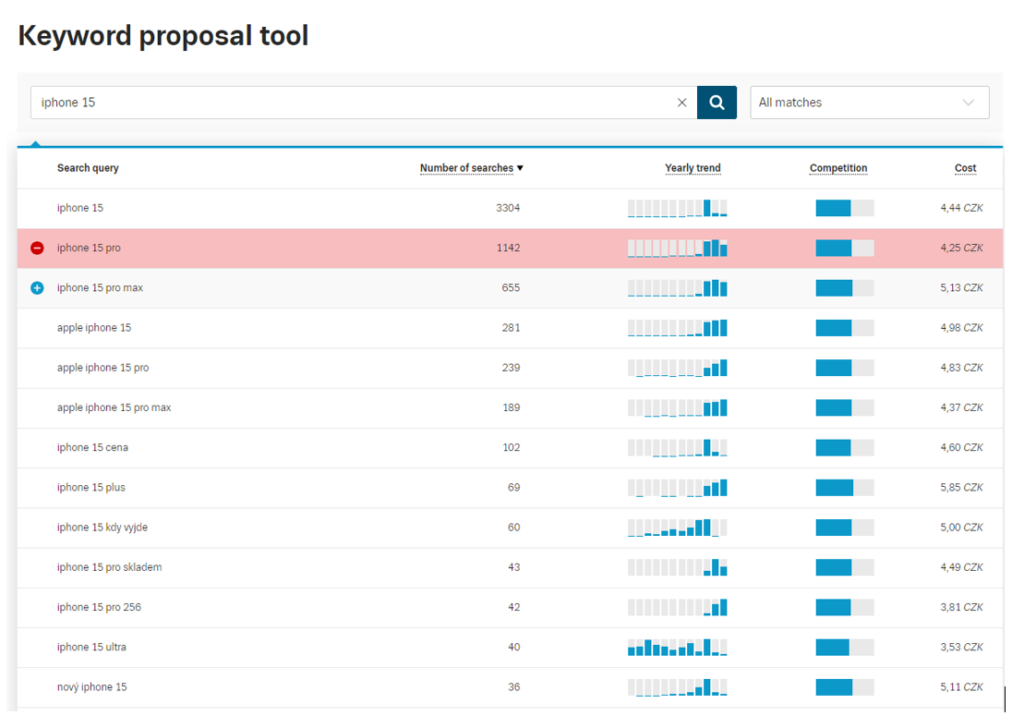
To get a better idea of the characteristics of each of the suggested keywords, there are several metrics and practical indicators available:
- Number of searches – This indicator shows you the average monthly number of user queries for a given keyword in the Search Network, calculated over the last twelve months.
- Yearly trend – The bars graphically represent the trend in keyword searches over the last twelve months. When you hover over a column, the month and the search volume numbers are displayed.
- Competition – The competition indicator expresses how much interest there is in advertising for a particular keyword.
- Cost – This indicator reflects the average real CPC for a given keyword. This information gives you a better idea of the current bid.
In addition to quick and easy work with suggested keywords, the Keyword proposal tool also offers advanced options to find additional keywords and make their listing clearer:
- You have the option to add suggested words to the ad group in broad, phrase, exact, or negative matches. Just select the match type in the drop-down menu before adding them to the list. To add or remove words, click on the row of the selected word.
- You can also enter negative keywords, by which you exclude unwanted combinations from the proposal. To do so, type a hyphen before each negative keyword. For example (iPhone): -plus, -pro