Branding

Branding is a special type of graphic ads, surrounding the entire content of a website. Due to its high visibility, it is particularly suitable for the SEE and THINK phases of the STDC framework, where it may be used in campaigns aiming at raising brand awareness or at launching new products. Exclusively in Sklik, Branding can be also used as a form of retargeting, which falls under the DO and CARE phases of STDC.
Keep in mind the technical specifications and rules of Branding advertising when creating the graphic materials. Also, the image must not be missing the advertising message in the required area.
Payment model of Branding
For Branding, it is recommended to use the payment model of paying for thousand impressions (CPT – Cost Per Thousand) in the campaign settings. If you use the Cost per Click (CPC) model, your ad will most likely not be displayed as it will not reach the required minimum price of cost per thousand impressions.
The required amount of CPT can range from 150 CZK to 250 CZK. In high season and on the TOP sites of the Seznam.cz network, the CPT may be closer to the upper limit.
Unlike pay-per-click, paying for thousand impressions in Sklik works with on a basis of the first price model, i.e. you always pay the exact amount you set.
How to create Branding
- Create a display campaign and select the CPT model.
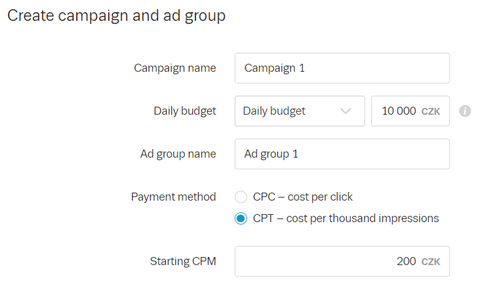
- When creating the ad, select the “Branding” ad type.
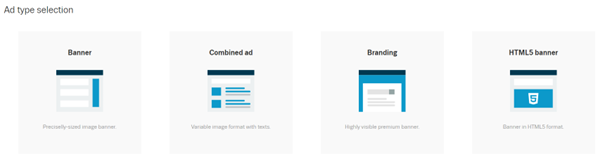
- To check the correct layout of the image, we recommend using the preview after uploading the image, where the visible area for the main message is marked.
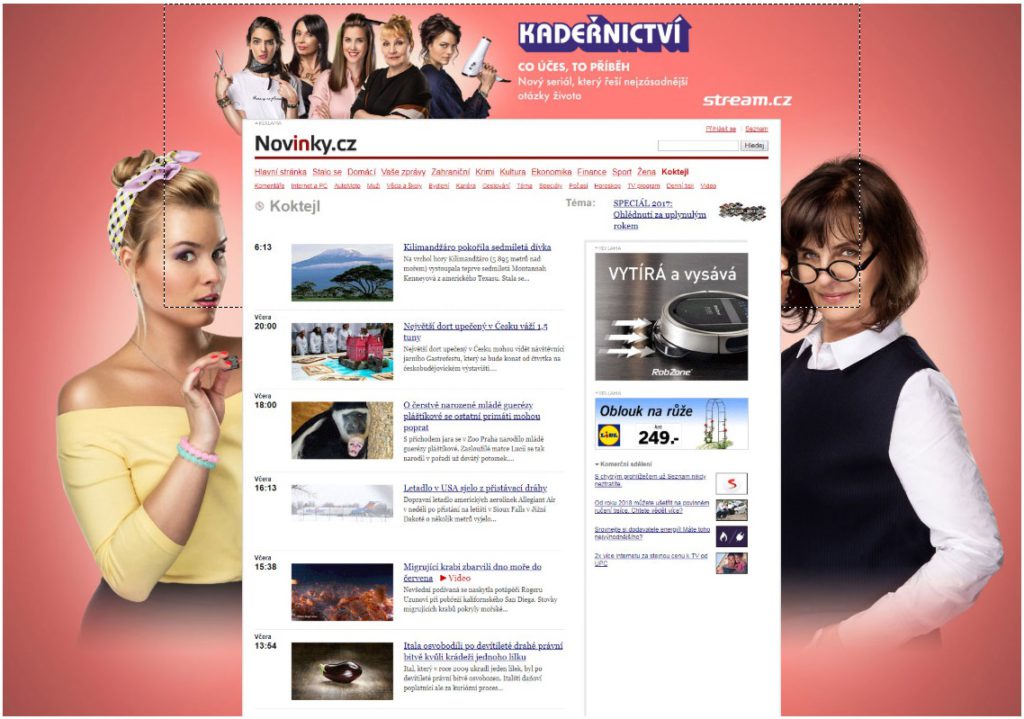
Optional fields
- Tracking template – optional field for entering a URL with an external tracking system. This field should only be filled if you are using a third-party tracking system.
- Variables for tracking templates:
- {lpurl} – Parameter which inserts the Destination URL. Must be escaped once.
- {lpurl+2} – Double-encoded Destination URL. Useful if you are using a redirect string.
- {unescapedlpurl} – Uncoded Destination URL
- {escapedlpurl} – Encoded Destination URL. Encoded with :, /, ?, = and %
- {escapedlpurl+2} – Double-encoded Destination URL. Useful if you are using a redirect string.
- Variables for tracking templates:
Example {lpurl}:
Tracking template: http://www.mericiserver.com/?url={lpurl}
Destination URL (from the ad): https://domena.cz/dorty-pro-deti/
URL of the click: http://www.mericiserver.com/?url=https%3A//domena.cz/dorty-pro-deti/%26id%3D5
If you use an external tracking template, check that the Destination URL is correct after the click-through and that the impressions and clicks are counted correctly. If you use a measurement template, we do not guarantee correct counting of statistics and functionality of the click-through to the target URL.