Conversion code
- Conversion code
- Sklik conversion identifier – id (required)
- Order value – value (recommended)
- Order identifier on Zboží.cz – orderId (recommended for measuring conversions for Zboží.cz)
- Type of measurement – zboziType (mandatory for measuring conversions for Zboží.cz)
- Zboží.cz premises ID – zboziId (mandatory for measuring conversions for Zboží.cz)
- User consent to the measurement – consent (required)
- User’s email address – eid (preferred)
- User’s address – aid (optional)
- User’s telephone number – tid (optional)
- How do I get a conversion code with a conversion identifier?
Sklik has built-in protection against page reloads that would cause an increase in the number of conversions. Therefore, the next conversion is only included after three minutes. Repeated visits to the conversion page that were made before this time limit are ignored.
Each conversion code is unique, so for multiple different conversion codes on the same page, or consecutive pages, it is ensured that different conversions are recorded independently of each other.
Example of conversion code
<!-- Measuring code of Seznam.cz-->
<script src="https://c.seznam.cz/js/rc.js"></script>
<script>
/* setting the identity object */
window.sznIVA.IS.updateIdentities({
eid: "email.customer@email.cz", // email or hashed email
aid: {
"a1":"Česká republika", // country
"a2":"Praha", // city
"a3":"Radlická", // street
"a4":"3294/10", // house number
"a5":"150 00", // zip code
},
tid: "+420 234 694 111" // telephone number
});
/* setting the conversion hit */
var conversionConf = {
id: 10000000, /* Sklik conversion identifier*/
value: 199.9, /* order value in CZK*/
orderId: 123456, /* Zboží.cz order identifier*/
zboziType: "standard", /* "standard" (standard measurement), "limited" (limited measurement), or "sandbox" measuring conversions of Zboží.cz */
zboziId: "QQQQ", /* ID premise of Zboží.cz*/
consent: 1, /* user‘s consent to send conversion hit, approved values: 0 (není souhlas) or 1 (consent) */
};
window.rc.conversionHit(conversionConf);
</script>Warning:
Ideally, load this script synchronously. Do not insert code into the page as asynchronous with the async attribute.
Sklik conversion identifier – id (required)
Conversion ID from your Sklik account. Enter only one value. If you want to record the conversion to multiple accounts, you can invoke the convertHit function multiple times but each time with different conversion ID.
Order value – value (recommended)
If you are tracking conversion values (orders), you have an option to insert a specific amount as value.
If your order value is different every time, insert a variable that will overwrite the order value.
When sending a value with a decimal place, the cent units are separated by a dot. However, the decimal conversion value is always displayed in the statistics as a whole number value. If you are not tracking an order value, keep it null.
In the Sklik advertising platform, prices are shown without VAT, so for a correct calculation of the PNO (cost to sales ratio) we recommend that you enter only the whole number conversion value also without VAT.If you run an e-shop and use both Sklik and Zboží.cz, we recommend using a single conversion for both services. For standard measurement of Zboží.cz it is important to sent data from your backend interface. More information here.
Order identifier on Zboží.cz – orderId (recommended for measuring conversions for Zboží.cz)
(string, max 255 characters) Order number/code generated by your e-shop. It needs to be the same for both frontend and backend conversion code so that the data can be linked. More in the documentation of Zboží.cz.
Type of measurement – zboziType (mandatory for measuring conversions for Zboží.cz)
(string) “standard” = standard conversion measurement (default); “limited” = limited measurement; “sandbox” = test mode of standard measurement. More in the documentation of Zboží.cz.
Zboží.cz premises ID – zboziId (mandatory for measuring conversions for Zboží.cz)
(int) Premise ID can be found in Zboží.cz administration, or on the test Sandbox. More in the documentation of Zboží.cz.
User consent to the measurement – consent (required)
The conversion and retargeting codes need information from the advertiser if they have consent from the visitor to their website to retarget them via cookies in the advertising network and to track them for conversion measurement (Act No. 127/2005 Coll., on electronic communications).
The retargeting code supports the consent parameter, by which the advertiser passes on to Seznam information on whether the user has consented to targeted advertising or conversion measurement. If consent exists (value 1), Seznam.cz processes the data in the usual way, including recording and reading cookies. If consent is not given (value 0), the system processes the data anonymously in accordance with the law (it does not store or read information from the user’s device).
By using the consent parameter, you can ensure the most accurate measurement of conversions in Sklik and Zboží.cz. If you use a single measurement code, the information about consent or non-consent is passed on to Zboží.cz.
The implementation may vary according to the selected cookie bar in which the user sets the consent mode. The implementation must be guided by the technical possibilities of the selected cookie bar.
If the user withdraws consent, the conversion and retargeting code must be run with a value of 0. Seznam.cz will then process any identifiers sent anonymously in accordance with the law.
User’s email address – eid (preferred)
Identifies visitors to your website by email address for the purposes of audience retargeting and conversion measurement if your browser blocks 3rd party cookies. By early 2025, we expect this to be the majority of internet traffic.
It is possible to forward the user’s hashed email address using SHA256 version 2. This can be obtained by logging in via Seznam, Google, Facebook, MojeID, etc. You must have the appropriate consent from the user for this in accordance with the applicable legislation.
How to process a user’s email?
- Remove the whitespace from the user’s email (before and after)
- Convert it to lower case
- Convert it to a UTF-8 encoded string
- Cache it with the SHA-256 algorithm
- Convert it to a hexadecimal string
How to forward it?
After successfully validating and logging in the user on your site, obtain the email address and process it as described above.
For a detailed overview of the implementation, including code examples in different languages, please visit this page.
If the services you use don’t allow you to use hashing, or you don’t want to use it for any other reason, you can leave it to Seznam. Send an email in the given parameter and the retargeting or conversion code (or their script) will hash the email for you according to the mentioned procedure.
If you are submitting e-mail address (EID) to Seznam as an identifier for ad targeting, it is necessary that the process complies with the law. We recommend that you do the following on your website:
- Inform your website visitors about this change directly (e.g. in the cookie bar)
- Extend your e-shop’s privacy policy to:
- Identification of Seznam.cz, a.s., as a processor of personal data for the purpose of targeted advertising
- Information that, in addition to cookies, the consent granted also covers the e-mail address (EID) and other possible identifiers (AID, TID) and their sharing with Seznam.cz, a.s.
User’s address – aid (optional)
Detailed information on the parameter including the required format can be found on this link.
The parameter is not currently used, but it is possible to send it.
User’s telephone number – tid (optional)
Detailed information on the parameter including the required format can be found on this link.
The parameter is not currently used, but it is possible to send it.
How do I get a conversion code with a conversion identifier?
1) Click the “Tools” tab
2) Select “Conversion tracking”
3) Click “Create conversion”
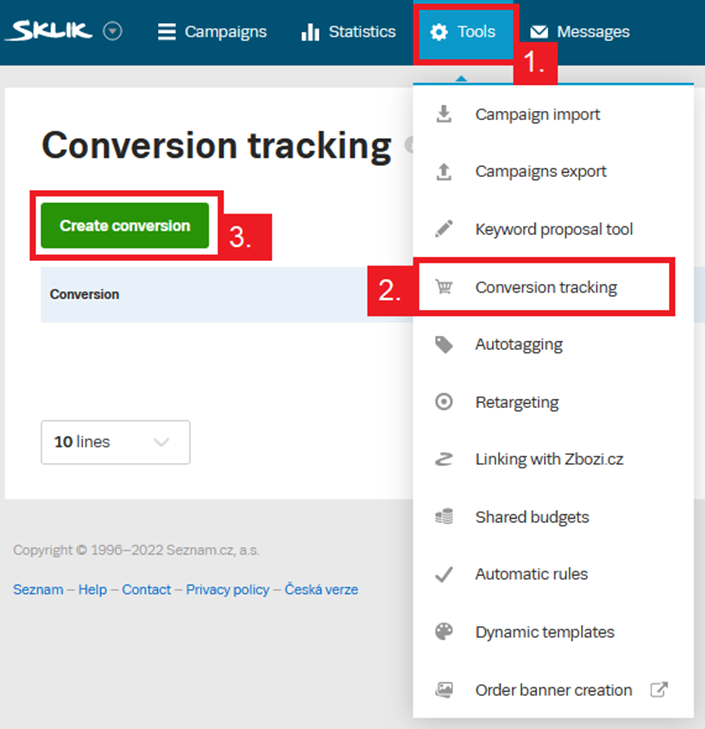
4) Insert the Name of the conversion (for your clarity)
5) Insert the Type of the conversion (for your clarity)
6) Insert the Value of the conversion
- If no value matches the tracking action, there is no need to fill in the conversion value, it is an optional parameter.
- The order value is different every time = you have the possibility to set the actual order value in the conversion code by inserting a dynamic variable.
- Order price is always the same = fill in the order price as a value.
7) Save and generate the code
8) Copy the conversion code and place it on the “thank you” page – the page the user lands on after completing the conversion action – most often completing a purchase in an online store or filling out a form.
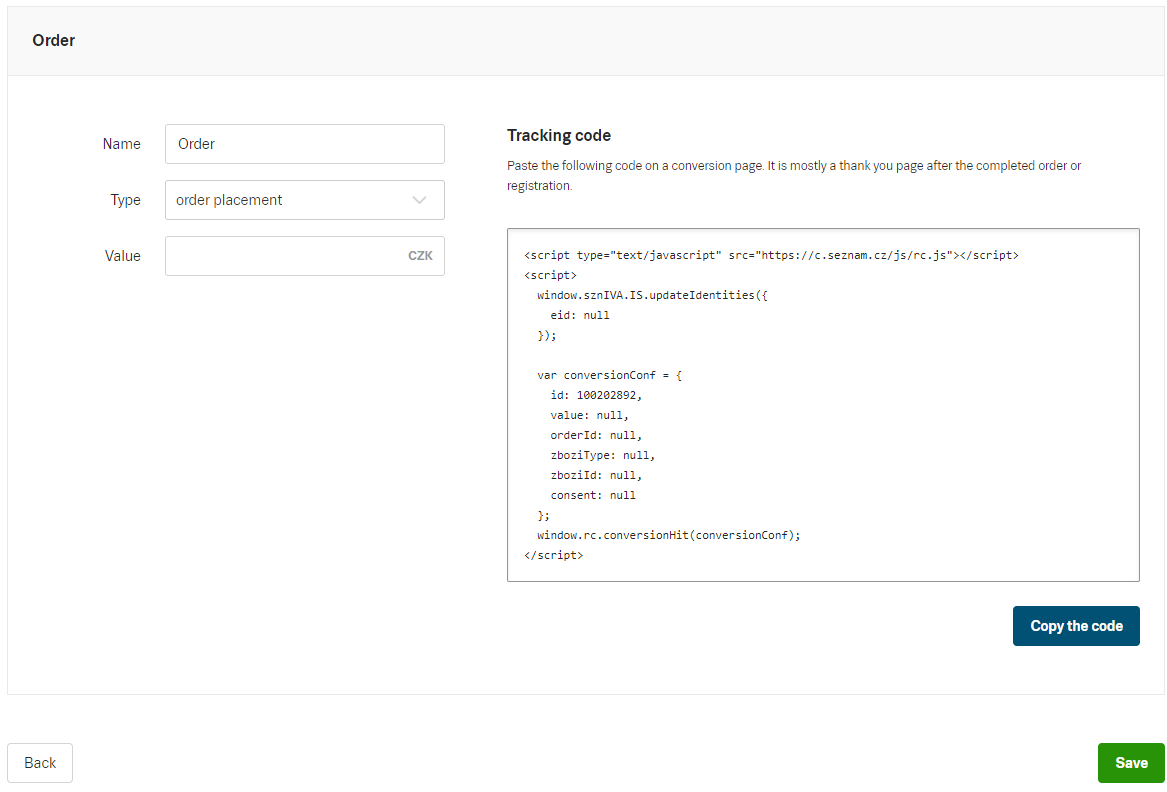
Without sending the Conversion Value, you will not see the COS and Conversion Value columns in the Sklik account.
You can also use the Google Tag Manager template. If you are using an e-commerce platform like Shoptet or Eshop Fast, follow the instructions for the platforms.