Advanced RTG code settings for category
Use the modified retargeting code if you want to extend the reach of your campaigns and target visitors to your store categories who have not visited the offer detail.
Use of CATEGORY
Dynamic retargeting (referred to as DRTG) allows you to target visitors of e-shop categories. Some users only view the products on offer in the category overview, but do not visit the product detail. We now make it possible to reach this group in DRTG and offer them the most interesting products of the category. The product selection is handled by the Sklik algorithm and shows them the most visited products from the last visited category. If the number of offers is less than the number of possible positions in the graphic ad layout, the most visited products of the entire e-shop are added.
After linking with your account on Zboží.cz, a list DRTG – Category Visitors (DRTG – Návštěvníci kategorií) is automatically created, which you add to your campaigns and set the maximum price per click. In the ad group, don’t forget to exclude users who have completed the purchase.
Edit the retargeting code on the category pages (category listing) as follows:
<script type="text/javascript" src="https://c.seznam.cz/js/rc.js"></script>
<script>
var retargetingConf = {
rtgId: 123456, /* identifikátor retargeting */
category: "Zahrada | Stínící technika | Zahradní slunečníky", /* eshopu category */
pageType: "category", /* page type - category */
};
// Ujistěte se, že metoda existuje, předtím než ji zavoláte
if (window.rc && window.rc.retargetingHit) {
window.rc.retargetingHit(retargetingConf);
}
</script>
- Complete the 2 bold lines
- As the value of the category parameter, insert the complete category path that you have specified for the offers in your XML feed. The vertical line | (pipe) is used as a separator. Categories and more information about the parameter can be found in the Zboží.cz help.
- In the second line, you need to insert the category value for pages with categories (pages from which you want to collect audiences for category targeting). This parameter is mandatory. If it is not filled in the RTG code or has a value other than category, the audience pairing will not occur.
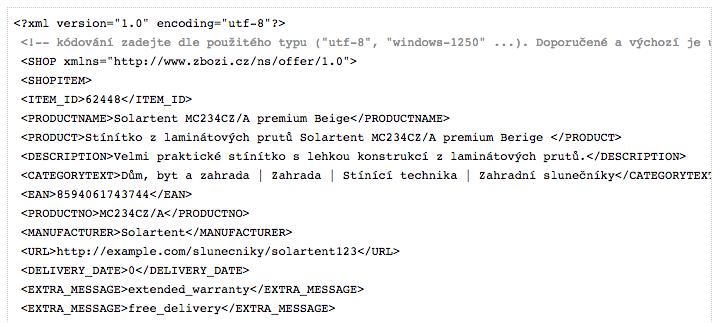
“For advanced RTG code to work correctly, ITEM_ID and CATEGORY must not be used together in the same part of the code, but separately – ITEM_ID must be used at the product level and CATEGORY at the category level.”
Recommendations
We recommend setting a higher cost-per-click for targeting product visitors, as this audience is displayed more relevant offers (closer to what the user was looking for) and is therefore more likely to click and buy.
A DRTG list targeting category visitors behaves identically to a DRTG list with product visitors.
If the list is paused, no new audiences are added. However, DRTG is delivered for existing audiences.
If the list is in the Deleted condition, neither audience matching nor DRTG publishing occurs.
“For advanced RTG code to work correctly, ITEM_ID and CATEGORY must not be used together in the same part of the code, but separately – ITEM_ID must be used at the product level and CATEGORY at the category level.”