Shopping Ads
This format is no longer supported.
You have the option to use advertising on Zboží.cz via Sklik = Zboží.cz campaign type.
Shopping Ads are a type of ad displayed in the search network. They are displayed directly below the search bar and show the products searched by the user. This type of ad consists of individual offers with pictures and prices which are linked to the Zboží.cz XML feed. The initial results show 5 offers, up to 24 offers can be displayed.
It is possible to display max. 2 offers from each advertiser.
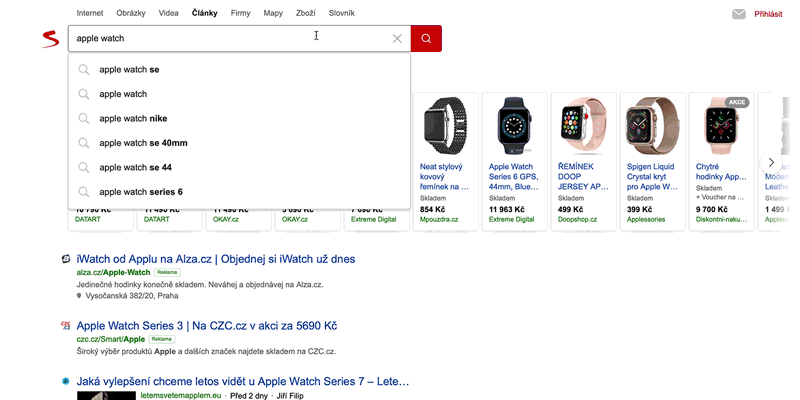
Linking with Zboží.cz
In order to use Shopping Ads, you have to be registered to Zboží.cz service and link the account with Sklik. This can be done in Sklik Tools section -> Linking with Zbozi.cz by entering the existing Username and Password for Zboží.
Sklik’s accounts created after 11.11.2020 that use the Zboží.cz service on the same account have the linking created automatically.
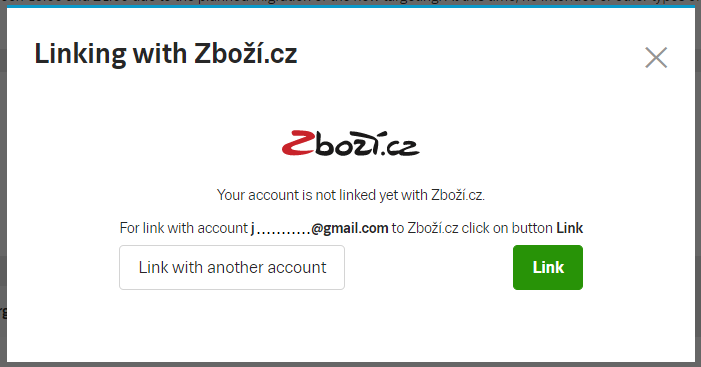
Product campaign
To create a product campaign in your account, click on the New campaign button and then choose the Product campaign type.

Product groups
In a product campaign, you will be able to create one or more Product groups that will filter the Zboží XML feed, so you can choose which products will be advertised using shopping ads in Search Network. For example, you can only advertise selected categories and only those products that are currently in stock. To display product groups, you have to choose your branch.
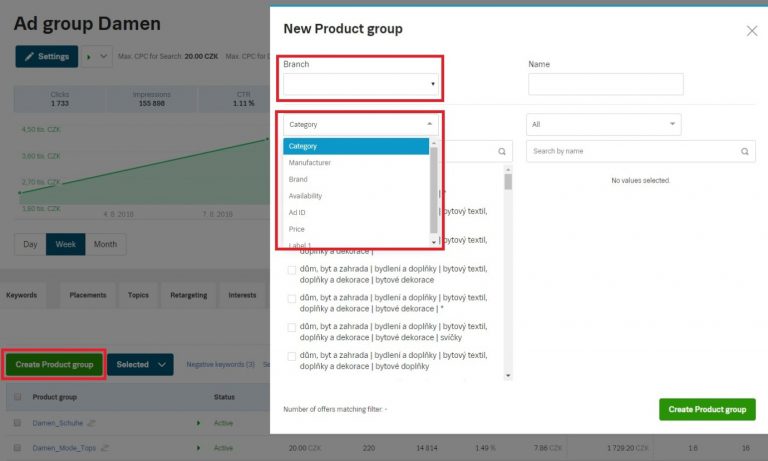
XML feed
To advertise with Product listing ads, your XML feed has to contain the following tags:
- <MANUFACTURER>
- <CATEGORYTEXT>
- <BRAND>
- <DELIVERY_DATE>
- <PRICE_VAT>
The <VISIBILITY> tag has no influence on Product ads.
You can also add other tags:
- Label 1 <CUSTOM_LABEL_0>
- Label 2 <CUSTOM_LABEL_1>
The content of these two attributes is optional and you can use it for any values, such as a margin group.
You can find all the specifications (including compulsory elements) for an XML feed here.