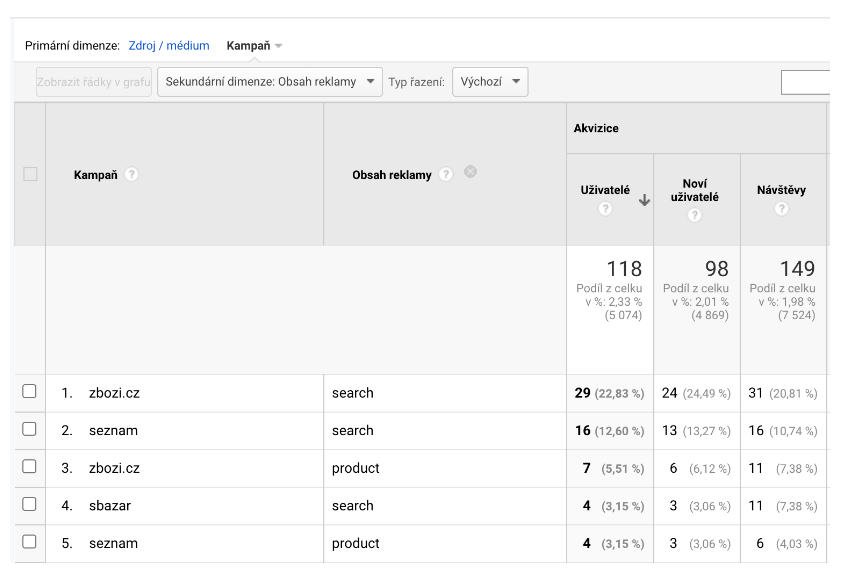Auto-tagging
- Basic information
- ? or #
- Diacritics in parameters
- UTM parameters
- Parameter values
- URL tagging for Shopping Campaigns
You can enable the URL Auto-tagging tool in the Tools tab in Sklik. The default settings of the UTM parameters and their values suit most advertisers and will work without any special Google Analytics tracking settings. Advanced setting enables the detailed setting of UTM parameters and the naming and setting of values. We recommend using these only professionally; otherwise, the Sklik data can be damaged in Google Analytics. You can easily restore the advanced settings to their default state using the Restore default settings button. Resetting must be confirmed by saving at the bottom of the page.
Basic information
A URL’s tagging set in the tool is valid for the entire account. You can automatically tag all the final URLs: URLs of ads, banners, keywords, and links. The tool does not manipulate the URL in your account. Tagging only applies to ads shown in the Sklik search or in the content network. A preview of the final URL, with parameters, is shown at the top of the page with the Auto-tagging tool.
? or #
The switch in the tool controls whether the parameter is added to the URL after the question mark (default setting) or behind the hash. The default setting is a question mark because for using the URL parameters behind the hash you need to set the Google Analytics code specially.
You can handle situations such as these:
There is already a question mark and other parameters in my URL and I would like to use tagging with a question mark.
- In this case the UTM parameters will be added at the end of the URL and behind the & symbol.
I would like to use tagging with a question mark and my URL already contains some parameters after the hash symbol.
- In this case the UTM parameters will be added behind the question mark and before the other parameters behind the hash.
Diacritics in parameters
Removing diacritics from the values of UTM parameters is off by default. We use UTF-8 transcription to encode Czech characters into URLs. This may cause some strange names of values in Google Analytics. You can avoid this problem by turning on the option for removing diacritics.
UTM parameters
The tool can add up to five UTM parameters to the URL. Two of these are mandatory and it is not possible to exclude them from being added. The other three are optional, so you can turn them on and off by un/checking them. A preview of the resulting URL can help you to find out how the parameters will be added to the URL.
The names of the UTM parameters (utm_source, etc.) can even be edited so that each advertiser can arbitrarily modify the format of the resulting URL. This option also provides support for other measurement tools than the default-supported Google Analytics.
Parameter values
Fixed parameters
If you have a final URL from which you don’t want to, or can’t, delete the fixed UTM parameters, don’t worry about it. Sklik can adjust the fixed parameters so that their values always match the settings in the Automatic tagging tool and there are no mistakes in the Google Analytics data.
However, if possible, remove all fixed parameters from your URLs. To remove them, you can use the Campaigns export tool. Then delete the UTM parameters (for example in Google Ads Editor) and import the file back to Sklik in the update mode.
Please note that when your ads contain fixed UTM parameters behind “#” and you want to insert them using automatic tagging behind “?”, they will not be removed from the ad. The resulting URL then looks like this: http://www.eshop.cz/kosik/?utm_source=seznam&utm_medium=cpc#utm_source=zbozi.cz&utm_medium=referral
In this special case, replacing the UTM does not work. You need to set the same symbol or, ideally, delete the fixed parameters.
Dynamic parameters
Dynamic variables can be chained within the value of one parameter and you can use text separators. For example, by typing „{campaign} – {adgroup}“, the campaign and ad group name are pasted into the variable with the dash. You can create similar combinations of dynamic variables and separators. In the tool, you can use a dialog box containing a list of supported dynamic variables for each parameter value and a description of the value that will be added to the final URL. Click to insert a dynamic variable into the appropriate form box.
The following variables can be used in the Auto tagging tool or embedded separately into final URLs, keywords, or Sklik links:
- {medium} – ad Payment method = „cpc“ or „cpt“
- {campaign} – campaign name
- {adgroup} – ad group name
- {adtitle} – ad title or banner name
- {matchtype} – keyword Match Type (exact, phrase, broad) = „e“, „p“, „b“
- {ifsearch: [value]} – if it is Search network, the value defined in „value“ will be added
- {ifcontent: [value]} – if it is Display network, the value defined in „value“ will be added
- {creative} – unique ad ID
- {keywordId} – unique keyword id (Search network only)
- {keyword} – the keyword that triggered the ad (Search network only)
- {placement} – the domain where the ad has been clicked, including subdomains (Display network only)
- {random} – random number of unsigned 64-bit integers (only 63 bits are used)
- {adposition} – position of the ad on the page. If the ad is in the TOP position, it will be in the format „1t“; if not, there will be „1“, for example
- {zoneposition} – position of the ad in the ad unit. If the ad is in the TOP position, it will be in the format „1t“; if not, there will be „1“, for example
- {network} – the name of the website or group of websites where the ad has been clicked (details in the table below)
- {query} – a query that the user searched for (Search Network only)
- {ifsitelink: [value]} – if it’s the Sklik link, the value defined in „value“ will be added (Search network only)
- {ifpi: [value]} – if it is a Product ad, the value defined in „value“ will be added (Search network only)
The values of {network} in Search network
| Search on Seznam.cz | – sklik-sezna |
| Firmy.cz | – sklik-firmy |
| Sbazar.cz | – sklik-firmy |
| Encyklopedie.Seznam.cz | – sklik-encyklopedie |
| Seznam on mobil (Smobil.cz) | – sklik-mobile |
| Seznam Zboží (Zbozi.cz) | – sklik-zbozi |
| Partner Search engines | – sklik-partner |
The values of {network} in Display network
| Seznam Site’s | – sklik-context-seznam |
| Sklik Partner Sites | – sklik-context-partner |
Summary of UTM parameters
| UTM parameter | Mandatory | On Default name | Default value | Final value |
| Campaign Source | Yes | Yes utm_source | seznam | “seznam” |
| Campaign Medium | Yes | Yes utm_medium | {medium} | “cpc” or “cpt” |
| Campaign Name | No | Yes utm_campaign | {campaign} | Campaign name |
| Campaign Content | No | No utm_content | {adtitle} | Ad Title |
| Keyword | No | No utm_term | {keyword} | Keyword |
URL tagging (UTM parameters) for Shopping Campaigns
Correct URL tagging is key to subsequent evaluation in Google Analytics (GA). It is therefore necessary to first consider how we want to structure our data in GA and then appropriately assign values to individual UTM parameters.
We recommend that advertisers use the default settings to keep track of Sklik’s performance, including Shopping campaigns, as a single source (utm_source) and medium (utm_medium) in one place. Shopping campaigns can always be tracked separately, e.g., by campaign name or by adding additional parameters (see below).
Useful dynamic variables for Shopping Ads:
- {network} – where the click occurred (list, zbozi.cz)
- {bidtype} – auction type (product, search or empty for price sorted placements)
- {query} – search query
- {adtitle} – name of the item whose ad was clicked
Automatic tagging for Shopping Campaigns
| URL in feed don’t have UTM | URL in feed have UTM | |
| Setting CPCs using product groups | UTM parameters will be used according to Sklik’s automatic tagging | UTM parameters will be used according to Sklik’s automatic tagging |
Setting CPCs using a feed | UTM parameters will be used according to Sklik’s automatic tagging | Autotagging never overwrites the parameters used in the feed, it only adds parameters aren’t included in the UTM in the feed and adds values to dynamic variables, e.g. {bidtype}. |
| Dynamic banner and dynamic retargeting | UTM parameters will be used according to Sklik’s automatic tagging | UTM parameters will be used according to Sklik’s automatic tagging |
For separate tagging of Shopping campaigns from other campaigns in Sklik, you can use the ifzbozi and ifsklik conditions in the parameter values, for which the system automatically returns the value from square brackets according to the campaign type:
- {ifzbozi:[value]} returns the value if the click comes from a Shopping campaign, i.e., a Shopping campaign, whether in a search on Zboží.cz or in a search on Seznam.cz
- {ifsklik:[value]} returns value if the click comes from other Sklik campaign types
The value can be replaced with an explicit value or a dynamic variable, or a combination of both.
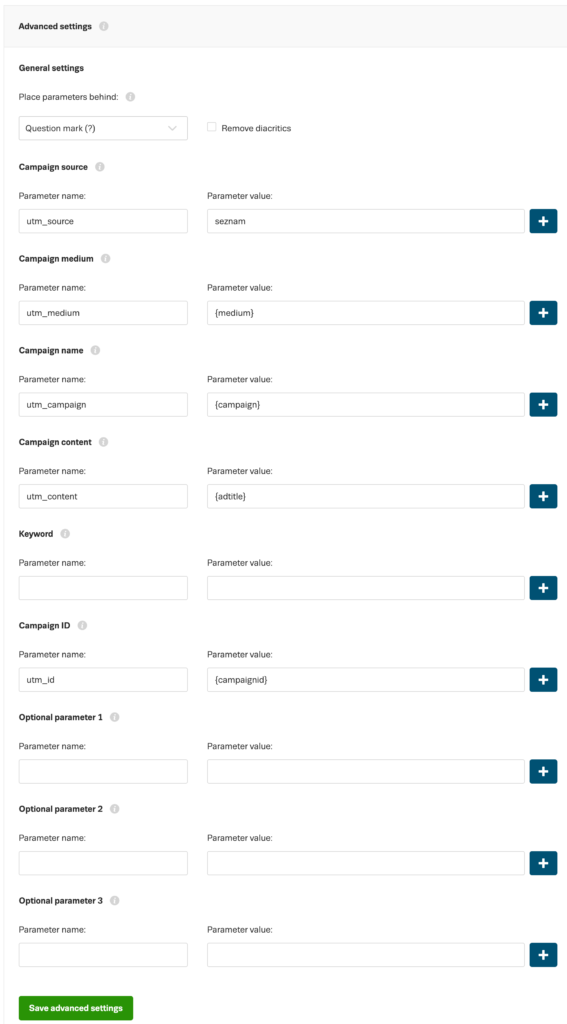
Preview of the output of the combination of dimensions Campaign (variable network) and Ad content (variable bidtype) for the filtered source zbozi.cz in Google Analytics:
These combinations of the {network} and {bidtype} variables determine where the click-through occurred:
| Value {network} | Value {bidtype} | Ad click source |
| zbozi.cz | search | Shopping Ads displayed on Zboží.cz |
| zbozi.cz | product | Recommended offers in product details on Zboží.cz |
| zbozi.cz | (prázdné) | Offers by price in product details on Zboží.cz |
| seznam | search | Shopping Ads in search results |
| sbazar | search | Bazaar offers on Sbazar.cz |