Lost impressions
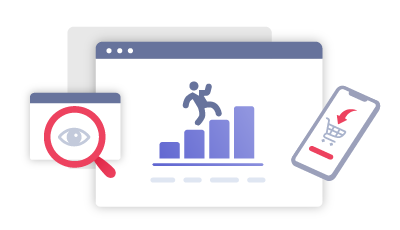
Information about so called lost impressions can be found in statistical reports or in Sklik interface in the campaign overview columns. This information can help you to analyse why your campaign is not displayed.
The lost impressions reason can vary as different data is logged for each campaign type.
Search network
For search network campaigns, information about lost impressions is logged for low budget, scheduling and low rank (individual metrics are described below). This information can help you to examine the reasons why your campaign is not displayed for all search queries that should trigger it when set up correctly.
Display network
For display network campaigns, data about lost impressions is logged only because of low budget. Therefore, if you look at the lost impressions column for display campaigns, the rank and scheduling metric will be always null.
Even if a display campaign reaches 100% of impressions, its reach can be increased, for example, by increasing the CPC or CPT of the bid. At the same time, we recommend monitoring the win-rate metric.
In this chapter we will also introduce you to terms such as:
- Impression share (including the bubble in the picture below).
- Lost impressions
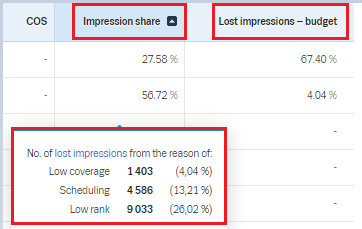
Impression share
In Impression share column can be found the overall number in percentage that indicates how many times the campaign was displayed.
If there is 100% in this column, then the advertisements in this campaign have been displayed in all cases when they should have been.
However, lower values than 100% require closer examination. If you hover the cursor over the figures, new window will pop up with the information about the reasons for not displaying the adverts. The total number can be divided into 3 reasons.
Lost impressions
- Low coverage – ads were not displayed because the campaign is limited by a low budget during the reporting period.
- Scheduling – ads were not displayed because the campaign has a limitation of spending on certain hours and/or days. (columns for display campaigns will always be 0)
- Low rank – some ads were not shown because the combination of their relevance, performance quality and price was not sufficient for rankings in the search network. (columns for display campaigns will always be 0)
How to reduce the number of lost impressions
If you want to increase the impression share of your campaigns, you need to show your ads more often. The individual components of the impression share will tell you how to do this, which will help you to decide, which campaign optimisation method to use.
Campaign budget
Increase the campaign budget. It is possible that the campaign shows a suggestion for the optimal campaign budget. If you can’t increase the daily budget, you can appropriately reduce the cost per click (CPC) for the Ad groups in the campaign.
Scheduling
Scheduling settings limit the performance of your campaign. Make sure that it is beneficial to show your ads only on certain days or hours. We recommend restricting campaigns through scheduling only after collecting sufficient data on campaign performance over time.
Rank
If the aim is to increase the rank of your campaign, we have some recommendations for you:
- Try more accurate keyword match types – It is appropriate to use all types of keyword matches. In terms of quality, Exact match is the best, followed by Phrase match and then Broad match in the order listed. It is recommended to use Phrase and Broad match in campaigns in order to gain new search queries, which is desirable to add to campaigns continuously. Without working with search queries, adding these matches is less beneficial.
- Usage of negative keywords in campaign/Ad group – Add negative keywords to campaigns for irrelevant search queries. Irrelevant keywords can be recognized by very low click-through rates, which is often around zero in searches. Negative keywords can be found in the Seznam.cz autocomplete, Keyword proposal tool and among the search queries that showed up for your keyword.
- Make the advert in Ad group more attractive – Many factors influence the attractiveness of the advertising. Some of the most important includes highlighting your competitive advantages, strong brand, call to action, and a match between the search query and the ad. The more attractive the advert is to user, the better performance quality will get. If you have identical words in your advert and search query, they will be highlighted in bold for the user. This makes your ad more visible for users in search results. Including the keyword in the advert is also important for relevance. This means that if the ad does not contain the keyword in the headline, path or ad text, it may be evaluated by the system as irrelevant.
- Adjust max CPC – You can increase the cost per click, which will increase the chances of your advert getting into the display zone.