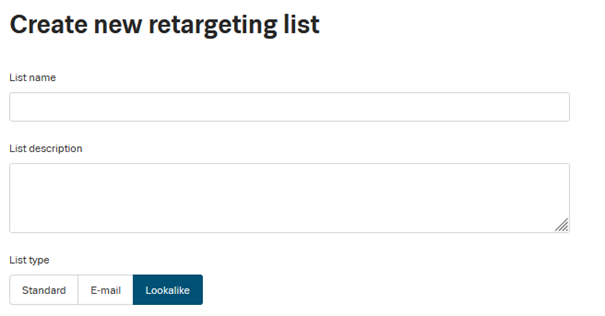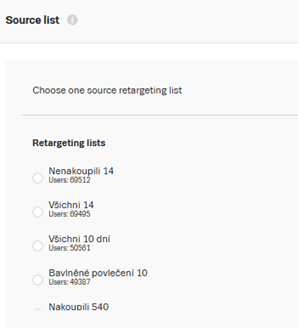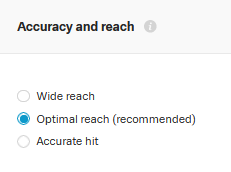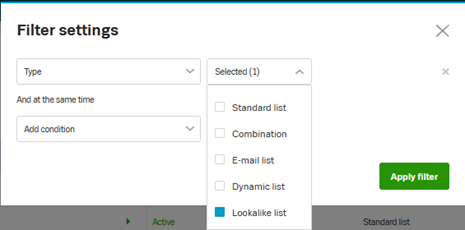Lookalike targeting
Sklik display network allows you to target users who show similar behaviour on Seznam.cz websites as the audience of the source retargeting lists. Using this targeting, you can reach a larger number of relevant users.
How are we identifying similar users?
Finding a lookalike user starts with selecting a preferred audience (retargeting list), which from Sklik’s perspective contains the source information for the Lookalike modelling (Sklik’s interface will only offer suitable lists from a sizing perspective). After selecting the model accuracy and assigning it to the active ad group, the modelling process starts. The selected audience is analysed using machine learning techniques and probabilistic models to find users with similar behaviour patterns. The system searches for similarity for each user separately, assigns an appropriate similarity score and then, according to the chosen accuracy, assigns them to a newly created list.
To fill the Lookalike audience, both the Lookalike and the source retargeting list must be associated with an active ad group.
Creating new Lookalike list step by step
- You can create new Lookalike lists under the tab Tools -> Retargeting -> Create Retargeting list -> Lookalike
- Set name and description if needed
- Select source retargeting list.
Sklik interface will offer only suitable lists that meet the criteria for audience modelling. Detailed criteria can be found in the FAQ section.
- Select accuracy and width
The precision of the reach defines the ratio between the quality and size of the modelled user list. The “accurate reach” option represents the selection of users with the greatest similarity to the selected source list. Conversely, the “wide reach” option delivers the largest possible audience that we have evaluated as sufficiently like the source RTG list.
- Save newly created list by clicking on

How to correctly set up and run a new campaign with Lookalike list?
After creating and saving a new Lookalike list, it will appear among the other retargeting lists.
You can use useful filters to help you navigate:
Immediately after creation there will be no audiences in the new list – you need to assign the newly created list to the active ad group in the same way as you know from classic retargeting. The audience will be created within a few hours, max 24 hours.
As in the retargeting lists overview, you will find the newly created Lookalike list at the ad group level under the “retargeting” tab.
In most cases, this will set up a new campaign during the day and the next day the campaign is up and running. During the ad approval process, the system will populate the audience and the campaign will automatically run.
FAQ
How does the system know if a source list is suitable for Lookalike modeling?
The minimum audience size is set to 1 000 users. On the other hand, the maximum number of users is currently set to 1 000 000.
Why doesn’t the system offer me the option to create Lookalike lists from my own customer lists?
This feature is currently in development.
Is there any way to model for my converting users?
Yes, you can use the standard path and model your converting audiences from the conversion codes you define, or by using lists created based on the URLs you visit.
What kind of performance can I expect?
It always depends on the goals you set. Although we strive for the best possible performance, it is unlikely that the modelled audiences will perform comparably to the source retargeting audiences in terms of e.g. website order conversion rates.
What formats are supported for this type of targeting?
Lookalike is just an extension of existing targeting types, it can be combined with all available ad formats and campaign types (except search and simple content campaigns).