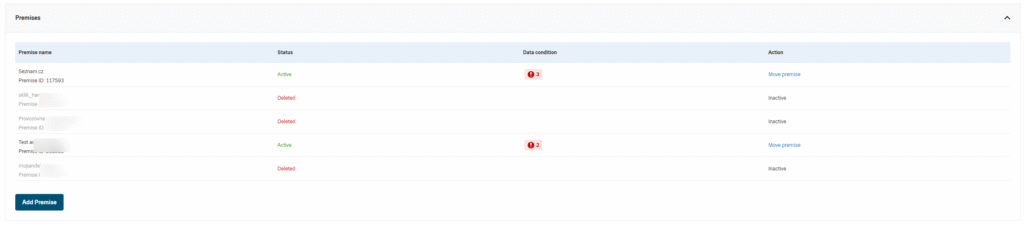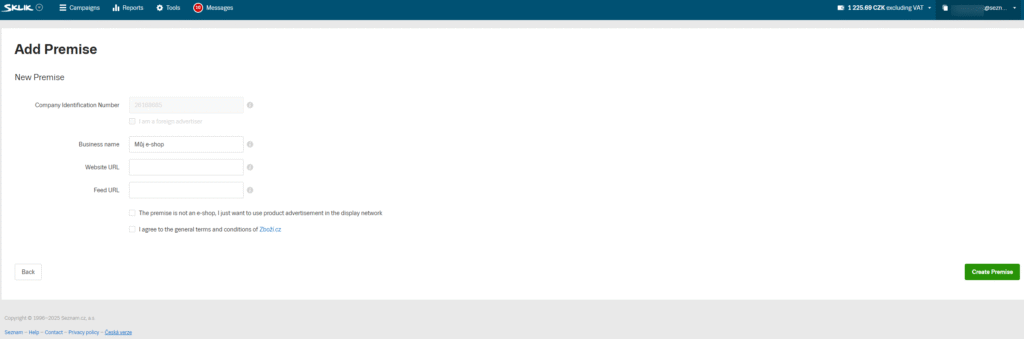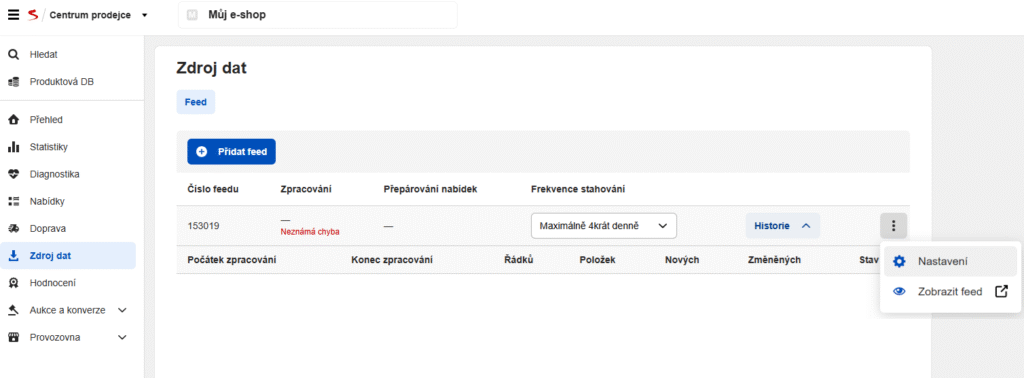Shop registration
Only online stores can register.
Domestic online stores must have the following listed on their website:
- company ID (IČO)
- contact details (business address; email or phone number)
- shopping cart/order form
- general Terms and Conditions
- sales offers
Foreign online stores may register under the following conditions:
- store website in Czech
- prices in CZK
- shopping cart/order form
- general Terms and Conditions
- sales offers
- contact details
- return policy
- shipping prices to the Czech Republic
How do I know if my store is linked to the wrong Firmy.cz ID?
You can check the connection in the Merchant Center (formerly Zboží.cz administration) under the “Provozovna” – “Základní údaje” tab.
If the Firmy.cz ID is not the one you want, contact us at sklik@firma.seznam.cz.
How to add a shop?
- the shop must actually exist and be functional;
- create a data file – XML feed
- ensure your store complies with the Rules for Internet Shops
Go to the “Settings” page in your account:
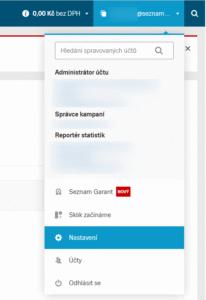
you’ll find the “Add Premise” (Přidat provozovnu) option under the relevant “Stores” (Provozovny) section:
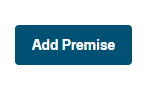
After successfully creating a store, you can immediately create a Shopping campaign.
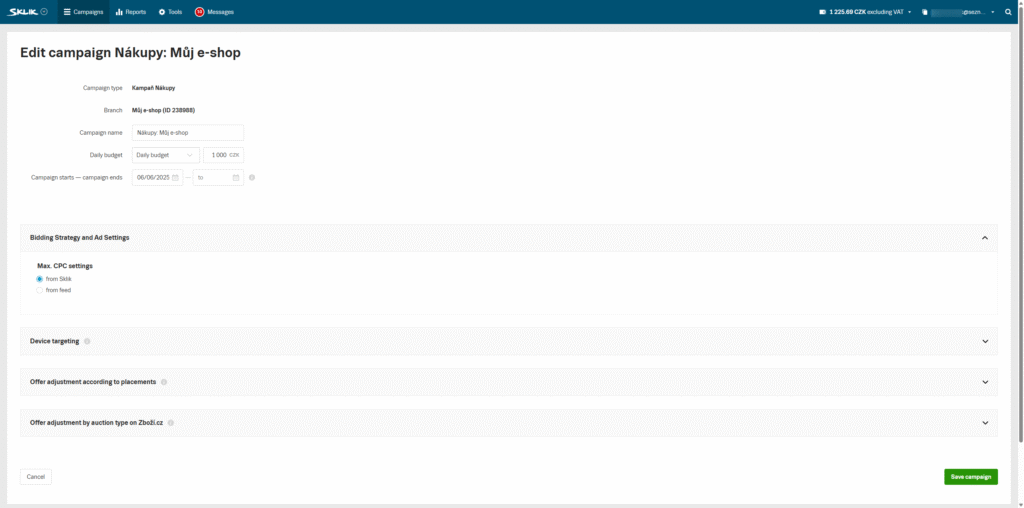
What to do if the store cannot be added?
If the store cannot be added and you’re sure you’ve entered all data correctly, send the info to sklik@firma.seznam.cz and we’ll help you out.
How to change information submitted during registration?
If you want to change submitted registration info, do not add a new store. Instead, contact us at sklik@firma.seznam.cz.
What to do if your store’s business registration number (IČ) changes?
Please notify your Seznam.cz account manager or contact sklik@firma.seznam.cz.
How to change the XML feed?
Change the feed URL in the Merchant Center (formerly Zboží.cz administration) panel under “Products” (Sortiment) – “Data source” (Zdroj dat) – click the three dots → “Settings” (Nastavení).
Adding another store
We recommend registering each store under a separate account.
Verification of registration
Once you’ve completed your store registration, your products should be visible within a few hours.
Assuming your XML feed is valid and you have credit in your Seznam Wallet, products will appear on Zboží.cz in approx. 4 hours.
Then, the registration is reviewed by Zboží.cz staff according to the Online Store Rules.
If the requirements are not met, we’ll contact you to correct the issues. Once you fix them, do not re-register your store. Notify us of the fix at sklik@firma.seznam.cz.
If everything is in order, we’ll verify your registration and notify you by email.
Your store will be verified once it is connected to your Firmy.cz listing – from this listing, information such as business name, address, logo, pickup locations, etc. is written into Zboží.cz.
This usually happens within one business day (excluding public holidays) due to collaboration with another department. If you have questions, contact us at sklik@firma.seznam.cz.
Once your registration is verified, you can start working on your campaign. You can find out what the first steps should be in the basic settings tab, in auction clicks or shipping and delivery points.
Store removal
You can terminate your participation in the Zboží.cz service by requesting the removal of your shop from the service by e-mail. If you only want to temporarily stop your campaign, use the “Pause campaign” option instead.