Measuring and conversion code – Shopping Ads (previously Zboží.cz)
If you want to track the benefits of your Shopping Ads campaing and have publicly available ratings and feedback from verified customers, you can place measurement codes on your site. These will be used to provide more detailed statistics and send satisfaction surveys to customers who have used Zboží.cz services.
We have two types of measurement:
We recommend deploying standard measurement that allows you to measure the number of orders placed and their values, giving you a better idea of how your campaigns are performing.
When deploying standard measurement, you will also be able to use our API, which allows you to use third-party bidding tools or your own solution. We also recommend using the API if you need to update prices frequently – the changes will be reflected in Shopping Ads earlier than when downloading the XML feed. You can find out what all our API allows in the technical documentation.
The limited measurement is similar to the standard measurement. However, it is not possible to use the Zboží.cz API and get ratings from verified customers. E-shops with this measurement can be reviewed by anyone.
Standard conversion code
By setting up a standard conversion code, you get a range of benefits such as more reviews, an overview of each order, reviews from verified customers, efficient ad management and more.
To measure conversions in a standard way, you need to approve the terms and conditions and obtain the so-called secret key in the Merchant Center (Centrum prodejce). The secret key is used to verify that the data sent by the conversion code actually comes from your store.
Setting the standard conversion code
After registering your e-shop to Zboží.cz (the same procedure is the same in the case of an already created registration), you will log into the Merchant Center (Centrum prodejce). Then go to the tab „Měření konverzí”. Before obtaining the data needed to deploy the standard conversion code, you must first take 2 steps, review and agree to the Terms and Conditions of Conversion Measurement and the Data Processing Agreement.
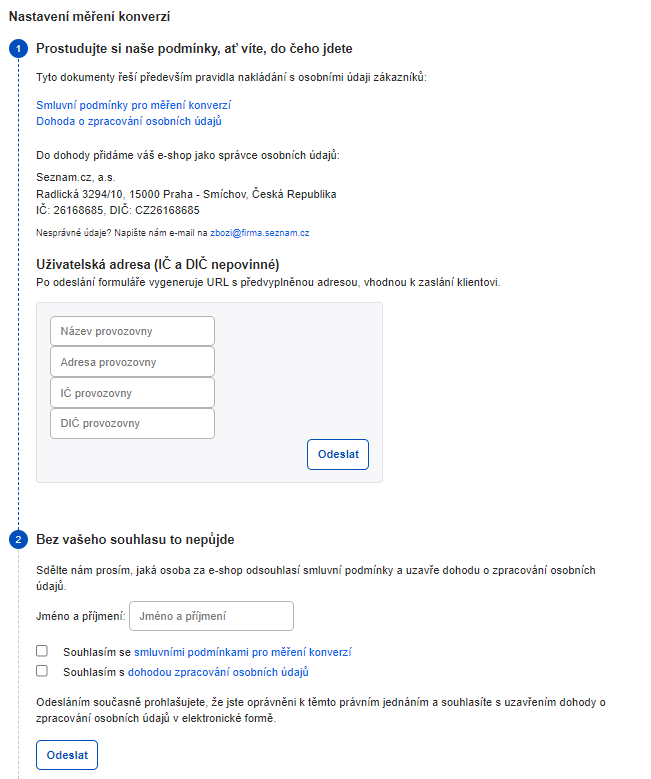
Once the above information has been filled in and confirmed, the third step is to obtain the unique secret key that is necessary to deploy standard conversion tracking on your conversion page – this is the order confirmation page = the “thank you” page. In this case, we are talking about a unique page that the user will only get to if they complete the purchase process.
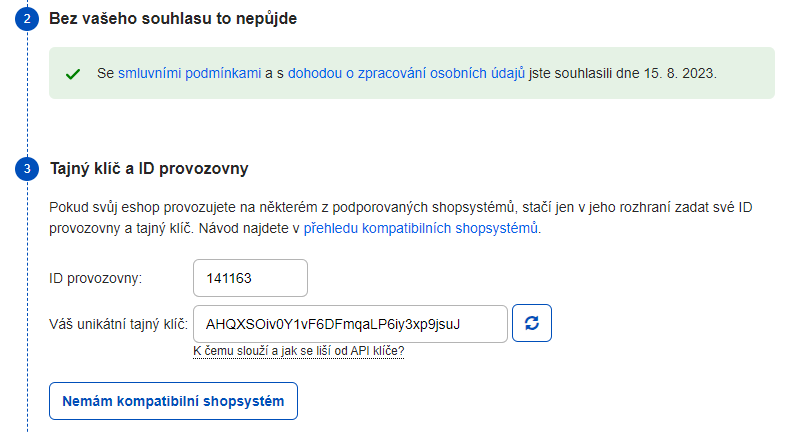
The data in the picture is given only as an example, you can find your unique data under your login in the Merchant Center (Centrum prodejce).
For the standard measurement to work properly, enter the shop ID and your unique secret key into the administration of your e-shop solution or hand it over to your webmaster for implementation.
After entering the shop ID and the secret key on your side, the only fourth step left is to turn on the standard conversion tracking in the Merchant Center (Centrum prodejce).
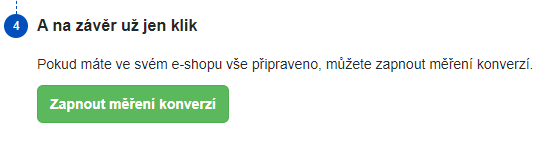
If you are using limited conversion measurement and switching to standard conversion measurement, we recommend that you perform the fourth step (pressing the “enable conversion measurement” button) after deploying the standard conversion code on your side. If you confirm the switch-on before then, we will not be able to process the data from the limited conversion code.
If you run your shop on one of the supported shopsystems, just enter your shop ID and the secret key you have obtained in the interface. Then, in the Merchant Center (Centrum prodejce), all you need to do is to enable conversion tracking.
If you need to implement conversion tracking customized to your shopsystem, the technical documentation will help you, where in addition to the sample codes you can also find a prebuilt class in PHP. We recommend to verify the correctness of the implementation before turning on the tracking itself on the test page, where you can have a test ID and a secret key generated and verify that the data about the generated orders arrive on our test server (without storing them). For this testing, you need to use the useSandbox call in the code.
Attention! Do not forget to remove this call after the test, otherwise your conversions will not be processed.
As part of standard conversion measurement, we recommend active collection of e-shop reviews, which is done by passing the shopper’s email address in the back-end part of the conversion code. The transfer of information to third parties must comply with GDPR rules.
Zboží.cz OPT-OUT confirmation is required to send the shopper’s email in the conversion code. (Expression of active disagreement)
API
In case of deploying a standard measurement conversion code, we will give you access to the API. The API is used to automatically download data according to the criteria you specify without having to log into the Merchant Center (Centrum prodejce). It can simplify your work with the data you normally need to evaluate your campaigns.
Examples of data you can get through the API:
- current credit status
- Campaign performance by segment, brand, category and individual offers
- sales prices of competitors’ offers
- Listed offers in categories
- paired offers in products
- category tree according to Zboží.cz specification
- customer rating of the e-shop with the possibility of returning the reaction to the rating to Zboží.cz
- withdrawal of customer’s consent to provide data to third parties
Tip:
Another advantage is that through the API, you can update the cost-per-click, sale price and availability of your offers that you are selling more quickly.
The complete API specification can be found at https://api.zbozi.cz/.
Limited conversion code
For limited conversion tracking, you need to place a simple JavaScript code on your site and fill in the order number and value. The code can be found in your administration, tab „Aukce a konverze“ – „Měření konverzí“ – „Omezené“.
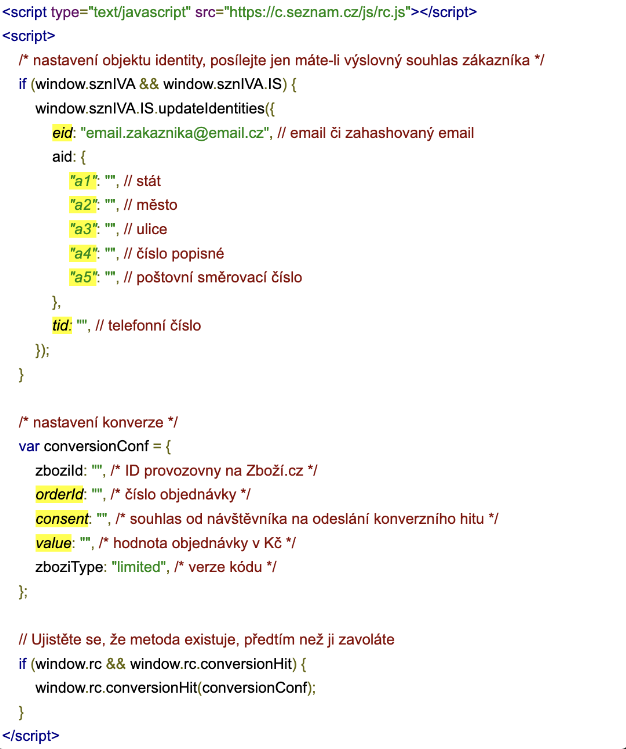
The code needs to be placed on the conversion page (This is the order confirmation page – the thank you page for the purchase. In this case we are talking about a unique page, which the user will get to only if he completes the purchase process.) displayed after the order is sent/confirmed, its optimal placement is in the header of the page (before ) – calling the script is done asynchronously, so it does not slow down the loading of other elements on the page. However, as with any JavaScript code, it is possible that it will be depreciated during submission (e.g. due to some browser extensions for ad blocking), so we strongly recommend using standard measurements.