Multiple RTG codes in GTM
Google Tag Manager allows to add multiple retargeting codes to your webpages.
First you need to create a new tag. Find the item „Tag“ in the left column, open it and click on „New“ tab as on picture below:
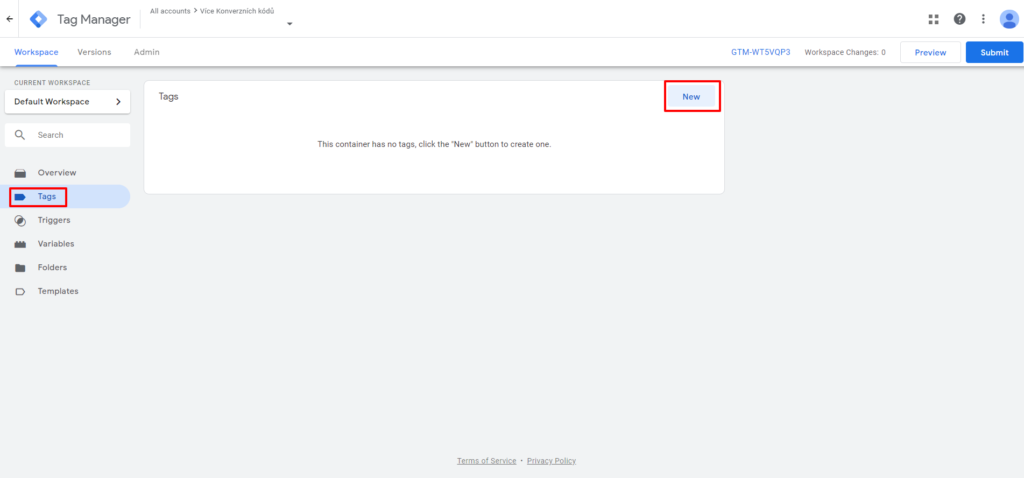
Now choose an option „Tag configuration“ and click on „Custom HTML“ in the rolling side bar on right.
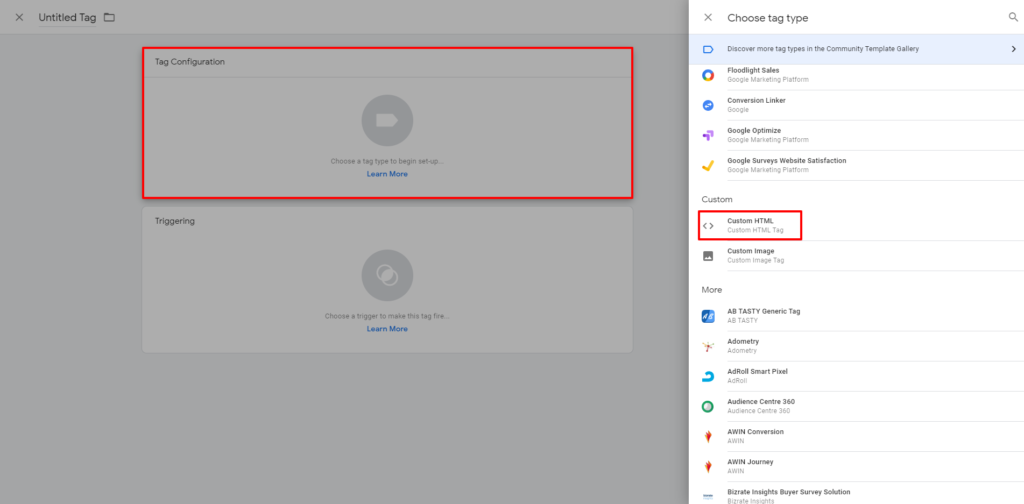
Finally, paste your RTG codes into the window as shown on the picture bellow. All these codes will be loaded simultaneously. For better clarity in GTM, separate your RTG codes with key „Enter“.
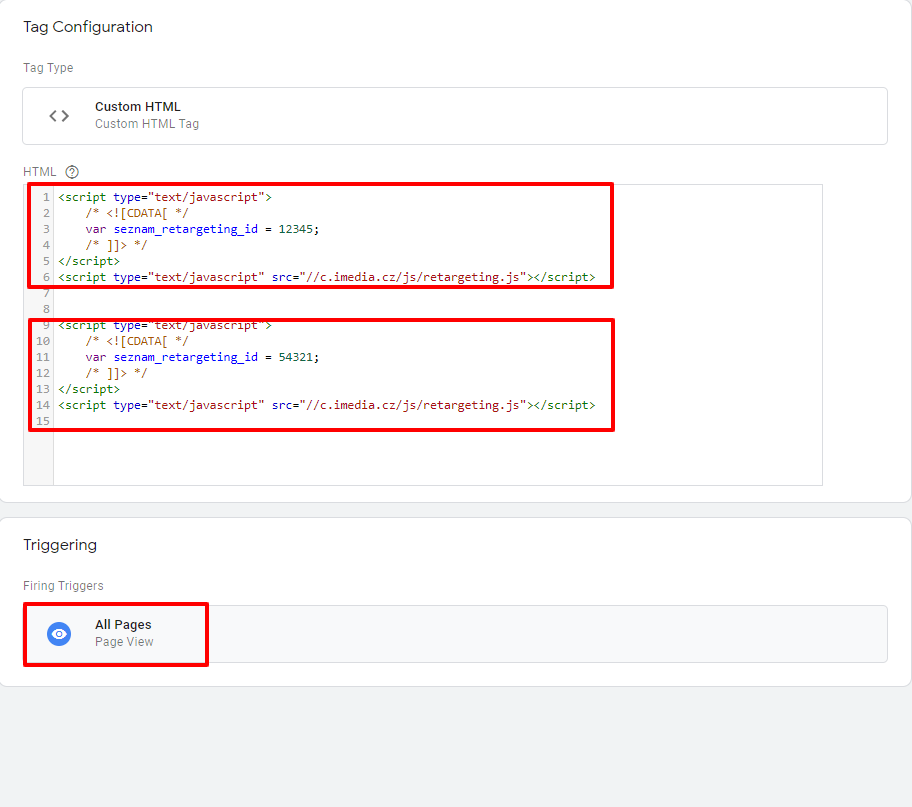
After entering, you need to save the codes and set up the pages, where you wish your HTML tag to be activated. We highly reccomend to set activation on all pages.