Consent and how to check it in DevTools
Consent is a parameter by which the advertiser provides Seznam with information on whether the user has expressed consent to targeted advertising or conversion tracking.
Check in DevTools
- Open the website that you are interested in checking or verifying.
- Right-click and select “explore” or press F12 to open DevTools.
- Select the Network tab and type the word “reta” (if you are checking the retargeting code) or “conv” (if you are checking the conversion code) into the search field. Then refresh the page using the F5 key
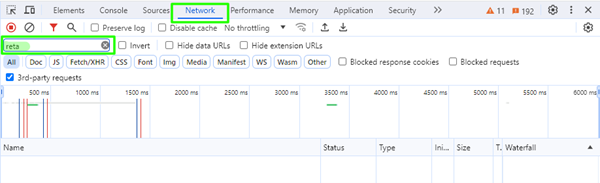
- You will then see the information in the DevTools console:
- In the “Name” column you will see the information that the code sends to Seznam.
- If you click on the line once, a second column will open, in which if you click on the “Payload” tab, you will see the information that the code sends in the lines below.
- For our purposes, we will focus on the consent information line.
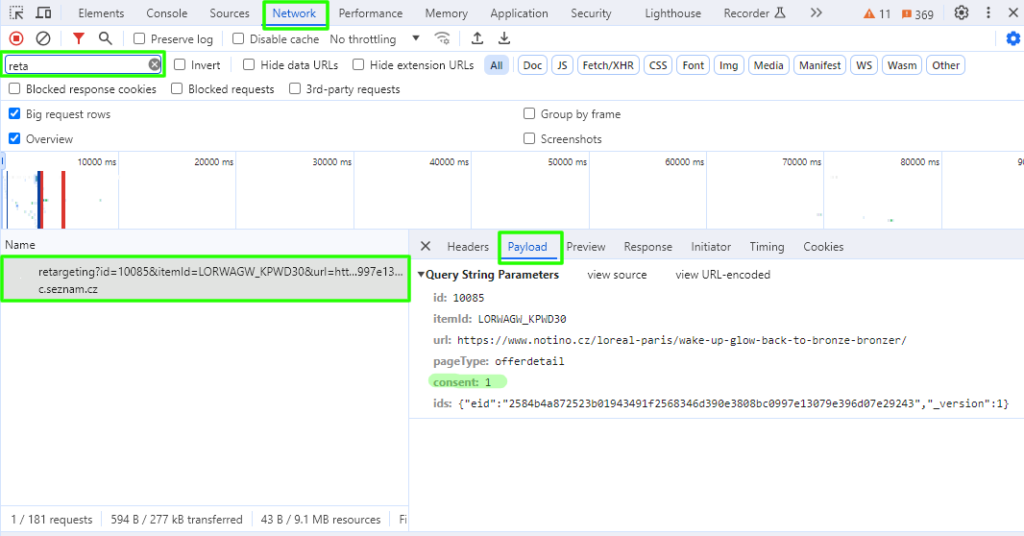
Consent 1; 0; -1
Consent: 0
The user did not consent to targeted advertising or conversion tracking. For modelling conversions, the system processes data anonymously in accordance with the law (it does not store or read information from the user’s device).
Consent: 1
The user has given consent to targeted advertising or conversion tracking. Seznam.cz will process the data in the usual way, incl. saving and reading cookies.
Consent: – 1
If the users’ consents are not implemented in the code correctly, the code usually sends information in the form of consent -1. In such cases, your ability to track user activity and collect analytics data may be negatively impacted. GDPR (General Data Protection Regulation) requires users to distinctly give either informed consent or non-consent.