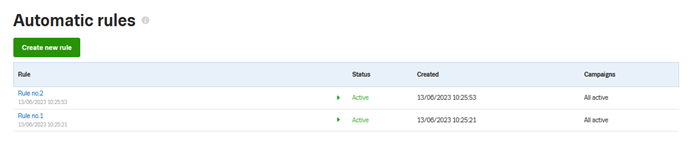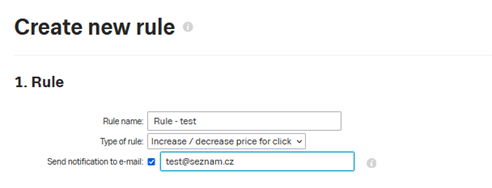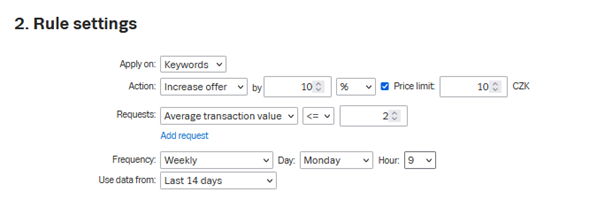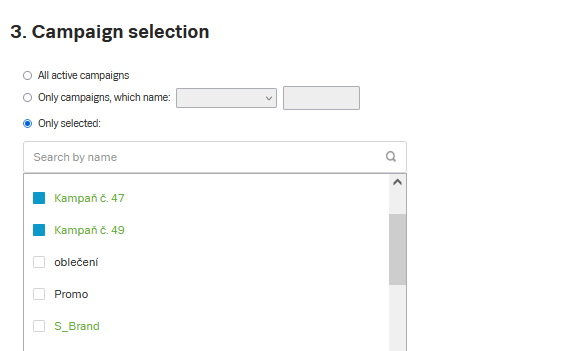Automatic rules
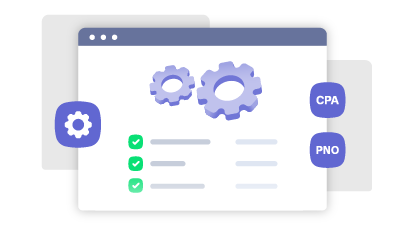
If you have many ad groups and keywords in your account, then you are probably not able to evaluate each one in detail on a daily basis. Often, this situation leads to attention being paid mainly to the performance of entire campaigns or ad groups, which may be only driven by some keywords, while others may drag them down. Finding the effective and ineffective parts of campaigns is a task for Automatic Rules.
By setting different rules, you can easily decrease the bid for ad groups or keywords that are in low positions or have low COS or CPA and increase the bid for the ones that work and have good results.
In the toolbar of the Sklik interface, you will find the Automatic Rules tab, which will take you to your list of rules.
Creating a rule
All the options can be best demonstrated in the form for creating a new rule:
1. Rule
The first section of the form is just for naming the Rule, selecting the type, which is only one for now, and setting whether you want to send the result of the rule to e-mail(s). Sending informational e-mails is recommended.
2. Rule settings
Here you need to set some necessary requirements:
- For what you want to apply the rule – ad groups or keywords. Remember that the rules are applied to all ad groups or keywords in the selected campaigns (see below).
- Does the rule decrease or increase bids?
- Which requirements do you want to make decisions based on?
- Average conversion value – the amount in the currency of the account is set. You need to have active conversion tracking in Sklik to use it.
- Average position – the position at which the ad displays on average (e.g. 1.5 for an ad that occasionally displays in the first position and occasionally in the second position).
- COS as a percentage – the percentage of cost to sales. You need to have active conversion tracking in Sklik to use it.
- CPA value – the cost of getting one conversion. You need to have active conversion tracking in Sklik to use it.
- Clicks – an absolute number indicating how many times the ad was clicked during the selected period.
- Number of conversions – an absolute number indicating how many conversions were made through the ad during the specified period. You need to have active conversion tracking in Sklik to use it.
- The requirements can be combined.
- How often do you want to activate the rule? Once a week, on what day and at what time?
- To what period of statistics do you want to apply the selected requirements? For the past week or 30 days?
We recommend setting the rules based on a statistically significant amount of data. For example, if you are going to modify price bids, it is not advisable to base them on low conversion units. Therefore, the frequency should not be lower than the selected time period.
Changes made by automatic rules are rounded to decimal points.
3. Campaign selection
The last step is to select the campaigns to which this rule will be applied. You can select:
- All active campaigns
- Campaigns where the name: contains; does not contain, starts with; ends with. Here, the words listed work as ANDs, i.e. all the words listed in the campaign name must always be included
- Only selected: specific campaigns
Running the rule
The rule will be automatically executed according to the settings you have entered in Frequency. You may receive an email about the rule execution which contains a list of affected ad groups and keywords, indicating the original and new price that the rule set.
Automatic rules can’t and probably won’t be able to identify the reasons for high conversion rates or low average positions. Could it be a not very appealing ad, the absence of negative words or an inappropriately chosen landing page? This is where the monitoring of a PPC specialist is still needed.